
Pydroid permissions plugin
Play on PC with BlueStacks – the Android Gaming Platform, trusted by 500M+ gamers.
Page Modified on: September 24, 2019
Run Pydroid permissions plugin on PC or Mac
Get freedom from your phone’s obvious limitations. Use Pydroid permissions plugin, made by IIEC, a Education app on your PC or Mac with BlueStacks, and level up your experience.
About the App
Ever tried building something cool with Pydroid and hit a wall because you needed extra permissions? The Pydroid permissions plugin from IIEC is here to help. It’s designed for those times you need to open up features in your projects—like accessing the camera or recording audio—making sure you can experiment and learn without annoying roadblocks.
App Features
-
Unlocks Extra Permissions
If you’re using Pydroid for Python programming and your code needs extra access (think camera, Bluetooth, or microphone), this plugin lets you grant those securely. -
For Specific Use Cases
You won’t need this plugin unless your project actually asks for it. But when your Pydroid app asks you to install, this is what you reach for. -
Works Smoothly With Pydroid
Built specifically to work behind the scenes with Pydroid—so you won’t have to mess around much once it’s set up. -
Handy for Learning and Experimenting
The plugin is especially useful for education projects and hands-on practice. It gives you room to try out code that uses hardware features. -
Support Across Devices
Works on Android devices and, if you’re running Pydroid through BlueStacks, the plugin keeps those extra features running just as smoothly. -
No Clutter, Just What You Need
Installs only when needed—no heavy interface, no extra steps to slow you down, just doing its job in the background.
Big screen. Bigger performance. Use BlueStacks on your PC or Mac to run your favorite apps.
Play Pydroid permissions plugin on PC. It’s easy to get started.
-
Download and install BlueStacks on your PC
-
Complete Google sign-in to access the Play Store, or do it later
-
Look for Pydroid permissions plugin in the search bar at the top right corner
-
Click to install Pydroid permissions plugin from the search results
-
Complete Google sign-in (if you skipped step 2) to install Pydroid permissions plugin
-
Click the Pydroid permissions plugin icon on the home screen to start playing
