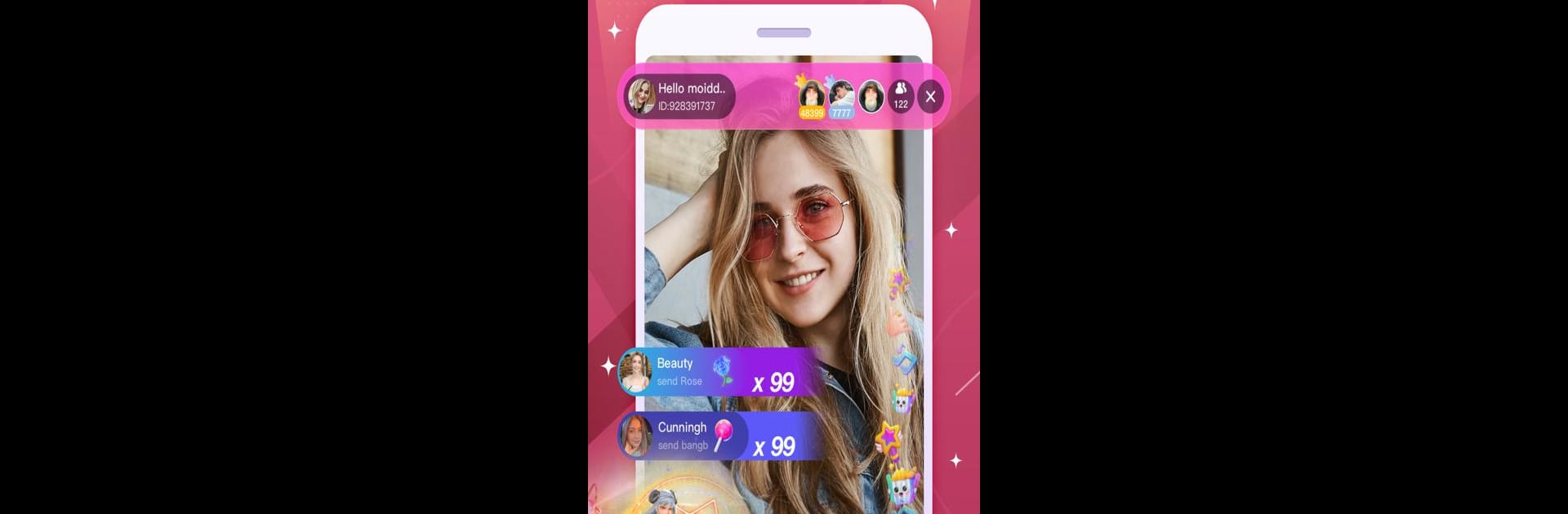
Party Star: Live, Chat & Games
Play on PC with BlueStacks – the Android Gaming Platform, trusted by 500M+ gamers.
Page Modified on: Aug 18, 2025
Run Party Star: Live, Chat & Games on PC or Mac
Get freedom from your phone’s obvious limitations. Use Party Star: Live, Chat & Games, made by GUMDROP ENTERTAINMENT PTE. LTD., a Entertainment app on your PC or Mac with BlueStacks, and level up your experience.
About the App
Party Star: Live, Chat & Games by GUMDROP ENTERTAINMENT PTE. LTD. invites you to step into the limelight and explore a vibrant world of entertainment. With live streaming, interactive games, and lively chat rooms, this app transforms everyday moments into extraordinary experiences. Ready for a dash of fun? Expect surprises at every corner, from entertaining dances to heartfelt conversations.
App Features
Wonderful live stream
– Dive into diverse live streams anytime you wish. Whether it’s dazzling dances, soulful singing, or engaging talk shows, interact with hosts and enjoy real-time connections.
Free group voice chat rooms
– Choose from a variety of themed rooms: singing, poetry, games, and more. Thousands of broadcasters are ready to chat with you. Speak your mind, make new friends, and create memories.
Private conversation
– Have real-time chats with friends even on the busiest days. Use voice to bridge the distance, sharing moments and thoughts effortlessly.
Game center
– Play games like Ludo, Billiards, and Carrom with voice chat enabled. Enjoy quality gameplay with friends.
Exceptional gifts and entrance effects
– Send unique gifts and relish their stunning effects. Celebrate friendships and share joy with every thoughtful gift exchanged.
Try Party Star on BlueStacks and enjoy a seamless experience!
Switch to BlueStacks and make the most of your apps on your PC or Mac.
Play Party Star: Live, Chat & Games on PC. It’s easy to get started.
-
Download and install BlueStacks on your PC
-
Complete Google sign-in to access the Play Store, or do it later
-
Look for Party Star: Live, Chat & Games in the search bar at the top right corner
-
Click to install Party Star: Live, Chat & Games from the search results
-
Complete Google sign-in (if you skipped step 2) to install Party Star: Live, Chat & Games
-
Click the Party Star: Live, Chat & Games icon on the home screen to start playing



