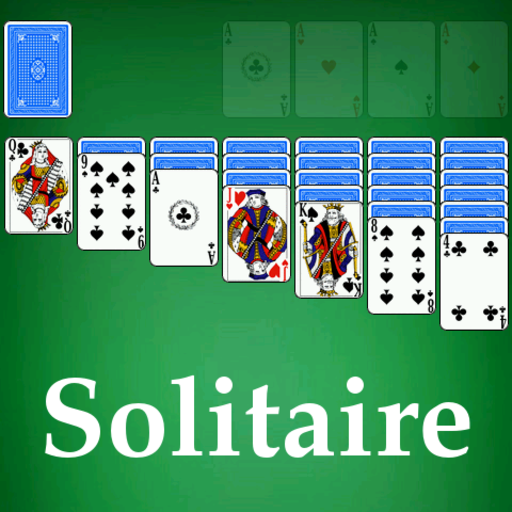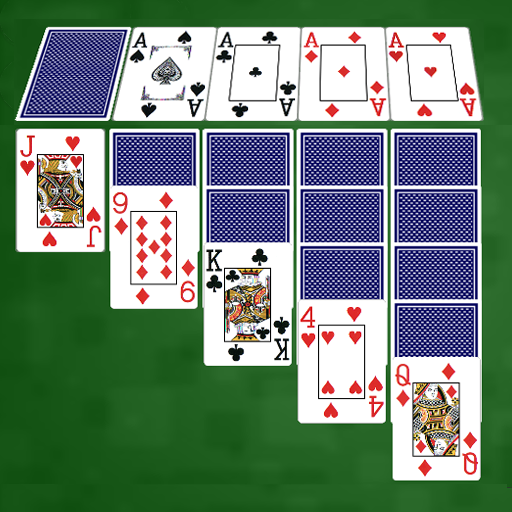Solitaire !
Play on PC with BlueStacks – the Android Gaming Platform, trusted by 500M+ gamers.
Page Modified on: July 18, 2019
Play Solitaire ! on PC
The best game for all Vegas Casino fans, keep your brain sharp and win the daily deals. Solitaire retain the classical gameplay, just single tap, drag or drag to move the card, bring you back to the times of Solitaire.
【Solitaire Features】
- Unlimited free undo and Hints
- Draw 1 card, or draw 3 cards
- Autocomplete feature
- Unique daily puzzle AND winning Deals
- Track your records
- Right and left hand deal layouts
- Customize card style
- Tablet supported
- Switch Portrait or Landscape view mode
- Multiple languages supported, English, Chinese, French, German, Korean, Japanese, Portuguese, Spanish, Russian, and Indonesian
It available FREE to download! Come here to test your logic and train your brain!
Play Solitaire ! on PC. It’s easy to get started.
-
Download and install BlueStacks on your PC
-
Complete Google sign-in to access the Play Store, or do it later
-
Look for Solitaire ! in the search bar at the top right corner
-
Click to install Solitaire ! from the search results
-
Complete Google sign-in (if you skipped step 2) to install Solitaire !
-
Click the Solitaire ! icon on the home screen to start playing