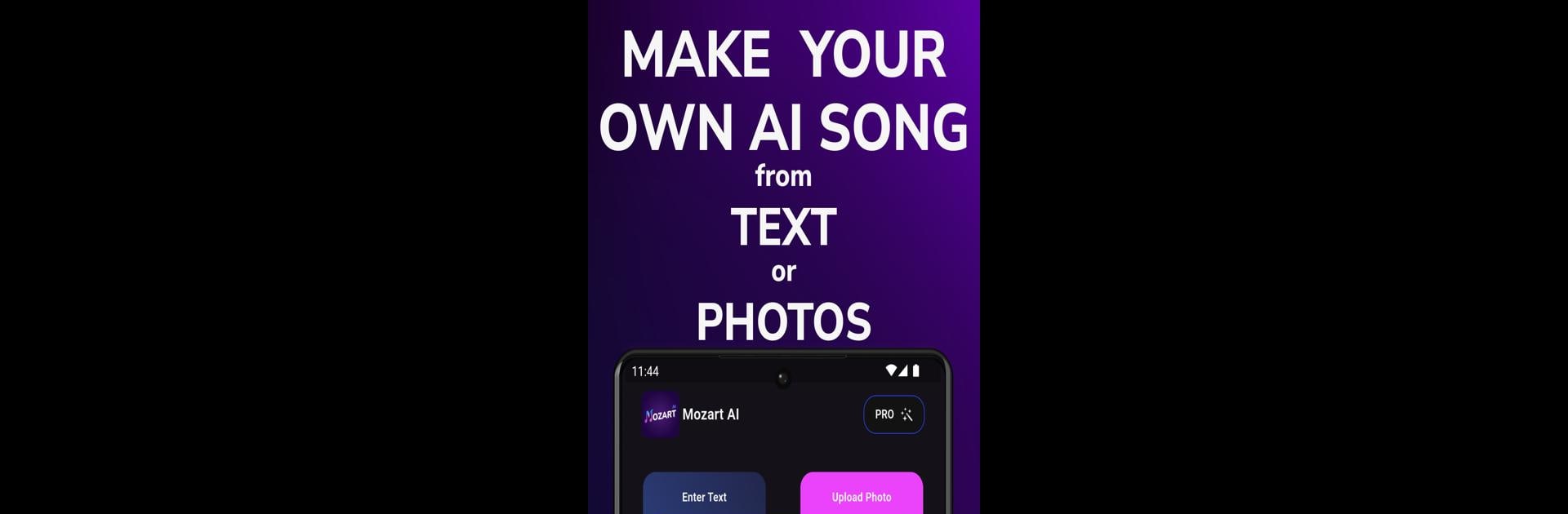

AI Song Generator - Mozart AI
Play on PC with BlueStacks – the Android Gaming Platform, trusted by 500M+ gamers.
Page Modified on: Jul 24, 2025
Run AI Song Generator - Mozart AI on PC or Mac
Multitask effortlessly on your PC or Mac as you try out AI Song Generator – Mozart AI, a Music & Audio app by NineG on BlueStacks.
About the App
Meet AI Song Generator – Mozart AI by NineG, your gateway to turning photos into unforgettable musical creations. By blending cutting-edge AI technology with creative expression, this Music & Audio app transforms images into custom-smith melodies. Whether you’re a budding artist or just intrigued by tech-art fusion, Mozart AI delivers an experience out of the ordinary.
App Features
-
AI Music Creation: Use state-of-the-art AI to morph your images into captivating, one-of-a-kind tunes.
-
Image-to-Music: Watch as your favorite snapshots get a melodic makeover, effortlessly.
-
Lyric Generator: Let your photos inspire lyrics, marrying visuals and audio beautifully.
-
Intuitive Interface: Navigating music creation is a cinch, designed for everyone, pros and novices alike.
-
AI Art Integration: Marry AI-driven visuals with melodies to animate your images through song.
-
Free Daily Songs: Dive into daily creativity with free song-making opportunities.
Unleash endless creativity, share high-quality tracks, and explore the future of music-making seamlessly with BlueStacks.
BlueStacks gives you the much-needed freedom to experience your favorite apps on a bigger screen. Get it now.
Play AI Song Generator - Mozart AI on PC. It’s easy to get started.
-
Download and install BlueStacks on your PC
-
Complete Google sign-in to access the Play Store, or do it later
-
Look for AI Song Generator - Mozart AI in the search bar at the top right corner
-
Click to install AI Song Generator - Mozart AI from the search results
-
Complete Google sign-in (if you skipped step 2) to install AI Song Generator - Mozart AI
-
Click the AI Song Generator - Mozart AI icon on the home screen to start playing

