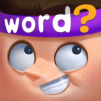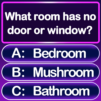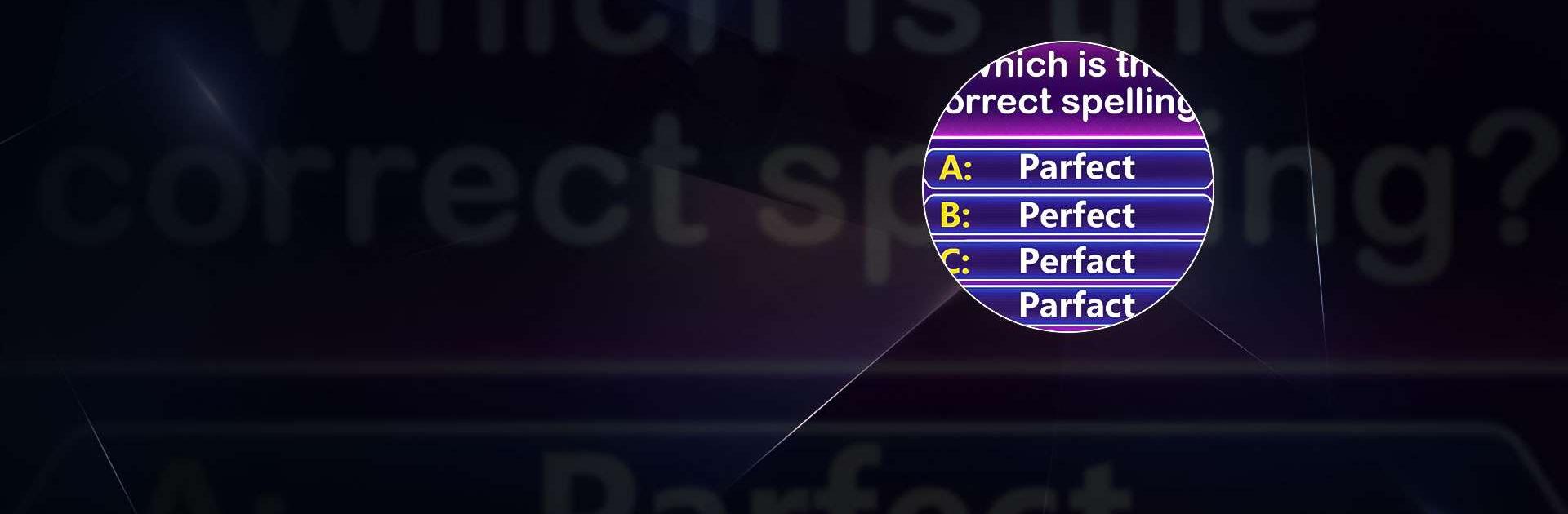
Spelling Quiz - Word Trivia
Play on PC with BlueStacks – the Android Gaming Platform, trusted by 500M+ gamers.
Page Modified on: Jul 1, 2025
Play Spelling Quiz - Word Trivia on PC or Mac
Spelling Quiz – Word Trivia is a word game developed by Word Connect Games. BlueStacks app player is the best platform to play this Android game on your PC or Mac for an immersive gaming experience.
According to research, millions of people have trouble spelling simple everyday words. This shows that writing proficiency is a big problem. Even though some words look simple, many people have trouble spelling them. To solve this problem successfully, you need to keep learning and practicing.
Getting the right way to learn new things helps you remember them quickly and for a long time. Welcome to Spelling Quiz, a brand-new educational English spelling game that will test and improve your spelling skills in a fun and difficult way.
The game is very engaging, and players have to pick the right word from four that sound the same before time runs out. There is a helpful HINT tool that can get rid of a misspelled choice if needed, and the +20s option lets players add 20 seconds to their time.
Finding the three right words is needed to move on to the next level, and players get a gift every time they finish four levels. There is a difficult word game with thousands of questions in the Spelling Quiz to keep you interested. Get daily bonus gems to get free tips that will help you move forward.
Play Spelling Quiz - Word Trivia on PC. It’s easy to get started.
-
Download and install BlueStacks on your PC
-
Complete Google sign-in to access the Play Store, or do it later
-
Look for Spelling Quiz - Word Trivia in the search bar at the top right corner
-
Click to install Spelling Quiz - Word Trivia from the search results
-
Complete Google sign-in (if you skipped step 2) to install Spelling Quiz - Word Trivia
-
Click the Spelling Quiz - Word Trivia icon on the home screen to start playing