
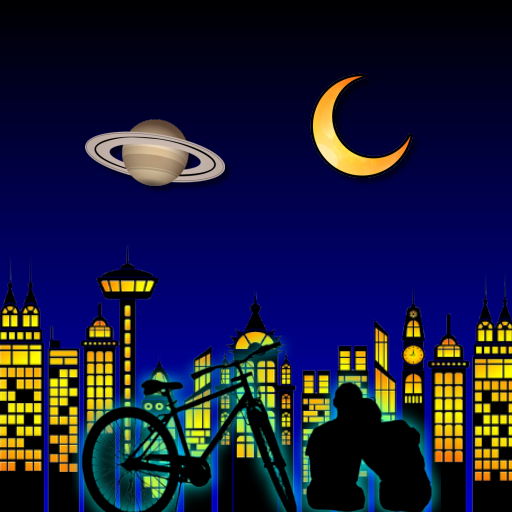
Quiet and Slow 3: Night Sky
Play on PC with BlueStacks – the Android Gaming Platform, trusted by 500M+ gamers.
Page Modified on: May 3, 2022
Play Quiet and Slow 3: Night Sky on PC
Its features are as follows:
1) A variety of pleasing images: moon, cloud, rainbow, hot air balloon, skyline.
2) Various effects: fog, rain, snow, fireworks, aurora, city light, stars.
3) A variety of preset scenarios (tranquil, sunny, snow, rain, lively night) to help you quickly set relative options.
4) Multiple casual and fresh background music.
5) Click on the random images, there will also be a beautiful light.
6) If you slide your finger, there will be wind, and it will also affect the moving direction of clouds and hot air balloons.
7) Customizable life motto, as well as text size, animation type, and animation speed.
8) App can set as live wallpaper.
"Brisk" Music Source :
Spring In My Step by Silent Partner from YouTube Audio Library.
"Tranquil" Music Source :
Sleeping Sheep by The The Green Orbs from YouTube Audio Library.
"Rain" Music Source :
Night Music by Kevin MacLeod from YouTube Audio Library.
"Romantic" Music Source :
Wedding Invitation by Jason Farnham Extended Version from YouTube Audio Library.
Play Quiet and Slow 3: Night Sky on PC. It’s easy to get started.
-
Download and install BlueStacks on your PC
-
Complete Google sign-in to access the Play Store, or do it later
-
Look for Quiet and Slow 3: Night Sky in the search bar at the top right corner
-
Click to install Quiet and Slow 3: Night Sky from the search results
-
Complete Google sign-in (if you skipped step 2) to install Quiet and Slow 3: Night Sky
-
Click the Quiet and Slow 3: Night Sky icon on the home screen to start playing



