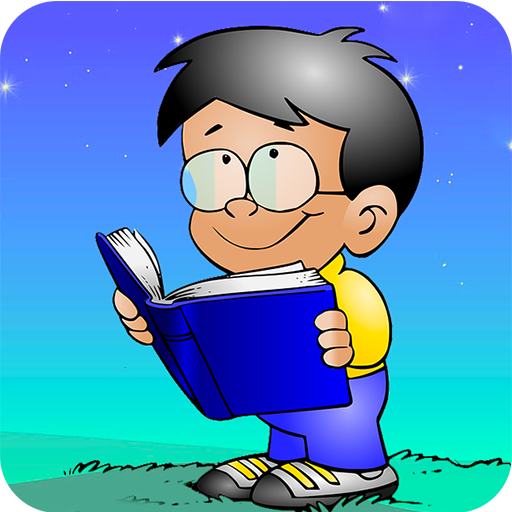EP McGuffey Primer
Play on PC with BlueStacks – the Android Gaming Platform, trusted by 500M+ gamers.
Page Modified on: October 13, 2019
Play EP McGuffey Primer on PC
In each lesson, your child will read and repeat a set of sight words a few times throughout the day, then read a story that includes only words from that lesson or previous lessons.
Children can progress through the lessons at their own pace. They will see a word. If they can't read it, they can click on it and it will be read to them. Then they can repeat it back for practice. The words are each introduced and then randomly practiced. It is recommended that you set up a schedule to practice the words, such as at breakfast, lunch, and dinner. After mastering the words, your child can read the story to you and also listen to the story being read.
There are more than fifty lessons, each building on the words in previous lessons. At the end, your child will be able to read beginner books, such as Dr. Suess's "Green Eggs and Ham." The sight words and stories come from the McGuffey Eclectic Primer, but the lessons have been lightly modernized.
Before beginning this course, your child should be able to recognize all of the letters of the alphabet, knowing their names and basic sounds.
If you like these lessons, they are part of the complete homeschool curriculum at allinonehomeschool.com.
Easy Peasy All-in-One Homeschool is a free online homeschool curriculum providing high-quality education for children around the globe. It provides complete courses for pre-school through high school graduation.
The app was originally developed by Lee Giles, the founder of the Easy Peasy All-in-One Homeschool. This revised edition of the app is published with Lee's permission by Steely Systems.
Play EP McGuffey Primer on PC. It’s easy to get started.
-
Download and install BlueStacks on your PC
-
Complete Google sign-in to access the Play Store, or do it later
-
Look for EP McGuffey Primer in the search bar at the top right corner
-
Click to install EP McGuffey Primer from the search results
-
Complete Google sign-in (if you skipped step 2) to install EP McGuffey Primer
-
Click the EP McGuffey Primer icon on the home screen to start playing