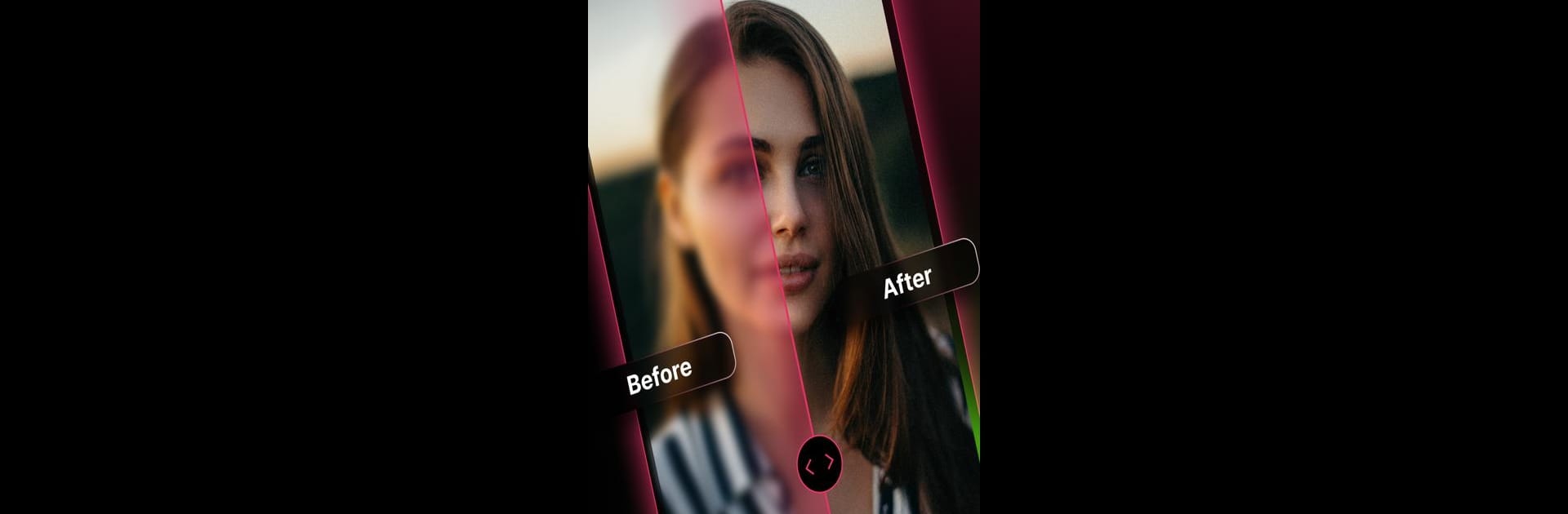

PhotoBoost - AI Photo Enhancer
Play on PC with BlueStacks – the Android Gaming Platform, trusted by 500M+ gamers.
Page Modified on: Jul 23, 2025
Run PhotoBoost - AI Photo Enhancer on PC or Mac
Get freedom from your phone’s obvious limitations. Use PhotoBoost – AI Photo Enhancer, made by Tap AI, a Photography app on your PC or Mac with BlueStacks, and level up your experience.
About the App
Imagine breathing new life into every photo, even the ones you thought were hopelessly blurry or faded. PhotoBoost – AI Photo Enhancer makes it all possible in just a few taps. Whether you’re in the mood to turn a selfie into a whimsical character or simply want to sharpen up an old family pic, this Photography app from Tap AI has you covered. With its supercharged AI, PhotoBoost makes boosting picture quality and getting creative with avatars feel effortless—no editing experience required.
App Features
-
Instant Photo Fixes
Blurry photos? Low resolution? Not a problem. Just upload and let PhotoBoost work its magic, instantly turning grainy images into sharp, share-worthy shots. -
Restore Old Memories
Breathe color and clarity back into vintage family albums. PhotoBoost repairs scratches, fills in fading, and even colorizes black-and-white photos so they look better than ever. -
AI Avatars Galore
Feeling playful, professional, or somewhere in between? Create custom avatars in dozens of styles and themes—classic art, fantasy characters, festive looks, and more. It takes just seconds, and there’s always something new. -
Side-by-Side Comparisons
See how far your photos have come with easy before-and-after views. It’s strangely satisfying to watch the transformation happen. -
Upscale & Print
Need a larger version for a photo frame or project? Enlarge pictures using advanced AI scaling while keeping them crisp and clear. -
Frequent Updates
Themes and styles for avatars keep rolling in, so your options never get stale. Whatever the occasion or season, there’s a fresh look to try. -
Social-Ready Results
Make your feed stand out with head-turning images and unique avatars that friends and followers can’t help but notice.
PhotoBoost – AI Photo Enhancer is just as handy on your PC with BlueStacks for a bigger editing space whenever you need it.
Ready to experience PhotoBoost – AI Photo Enhancer on a bigger screen, in all its glory? Download BlueStacks now.
Play PhotoBoost - AI Photo Enhancer on PC. It’s easy to get started.
-
Download and install BlueStacks on your PC
-
Complete Google sign-in to access the Play Store, or do it later
-
Look for PhotoBoost - AI Photo Enhancer in the search bar at the top right corner
-
Click to install PhotoBoost - AI Photo Enhancer from the search results
-
Complete Google sign-in (if you skipped step 2) to install PhotoBoost - AI Photo Enhancer
-
Click the PhotoBoost - AI Photo Enhancer icon on the home screen to start playing




