
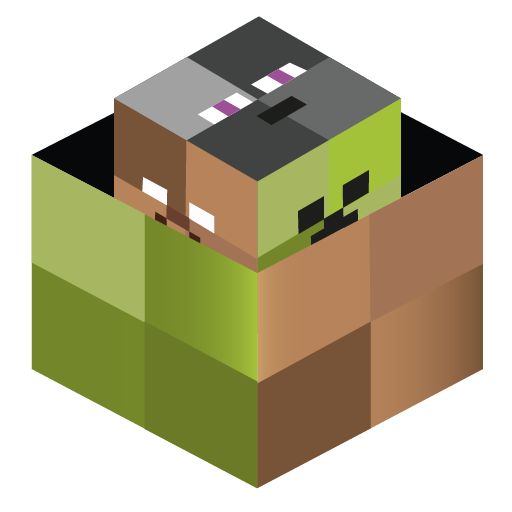
CraftBox
Play on PC with BlueStacks – the Android Gaming Platform, trusted by 500M+ gamers.
Page Modified on: Jan 24, 2022
Play CraftBox on PC
Play with your friends on your local network or over the internet on your very own server, running on your own device.
Currently supports the vanilla server versions, but will be adding the ability to run forge and custom mods.
Currently supports Java Edition servers. Going to investigate other version later.
This app provides a compatibility layer which allows it to download and run the Minecraft Java Edition Server as well as ngrok.
This app is open source and licensed under the GPLv3. You can view code, file issues, etc here: https://github.com/CypherpunkArmory/CraftBox
NOT AN OFFICIAL MINECRAFT PRODUCT. NOT APPROVED BY OR ASSOCIATED WITH MOJANG.
Play CraftBox on PC. It’s easy to get started.
-
Download and install BlueStacks on your PC
-
Complete Google sign-in to access the Play Store, or do it later
-
Look for CraftBox in the search bar at the top right corner
-
Click to install CraftBox from the search results
-
Complete Google sign-in (if you skipped step 2) to install CraftBox
-
Click the CraftBox icon on the home screen to start playing



