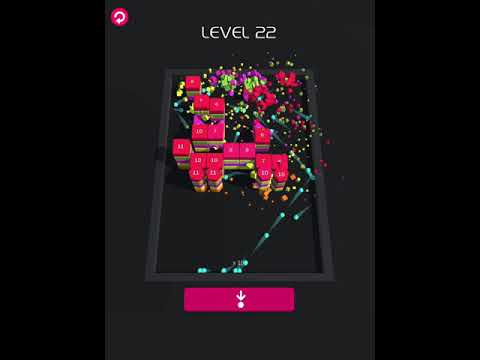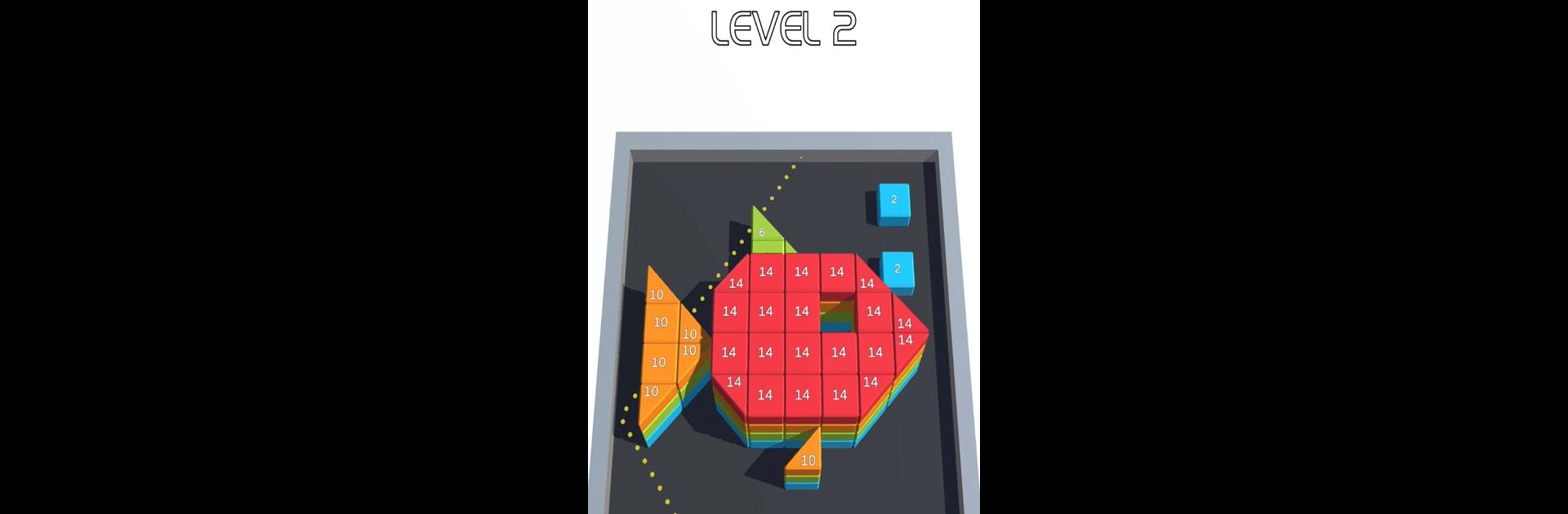
Endless Balls 3D
Play on PC with BlueStacks – the Android Gaming Platform, trusted by 500M+ gamers.
Page Modified on: Nov 5, 2023
Play Endless Balls 3D on PC or Mac
From the innovators and creators at ThinkCube Inc., Endless Balls 3D is another fun addition to the World of Board games. Go beyond your mobile screen and play it bigger and better on your PC or Mac. An immersive experience awaits you.
About the Game
Endless Balls 3D brings a fun twist to the classic brick breaker challenge, adding a fresh 3D spin to the genre. ThinkCube Inc. has crafted a Board game where you’re aiming, bouncing, and smashing through endless stacks of blocks—and trust me, it gets pretty addictive. With its lively animations and endlessly satisfying gameplay, you might find yourself saying, “Just one more round” more times than you expect.
Game Features
- Fresh 3D Brick-Breaking
- Take your best shot and watch balls bounce in three dimensions, not just up and down. The game keeps things interesting with shifting perspectives and block arrangements.
- Loads of Levels
- You won’t run out of challenges here. There are thousands of different stages, each one serving up a new puzzle to solve.
- Vibrant Animations and Effects
- Blocks shatter, balls ricochet, and the screen lights up with lively effects that make every move look cool. It’s one of those games where you might just play for the visuals alone.
- Easy to Pick Up, Hard to Stop
- Anybody can jump in and play, but getting that perfect shot or clearing a tricky layout? That’s where the fun comes in. Great for quick breaks or longer play sessions.
- Smooth Performance on BlueStacks
- If you play on BlueStacks, everything looks crisp and runs smoothly, making the experience even better, especially when you want a bigger screen or more responsive controls.
Get ready for a buttery smooth, high-performance gaming action only on BlueStacks.
Play Endless Balls 3D on PC. It’s easy to get started.
-
Download and install BlueStacks on your PC
-
Complete Google sign-in to access the Play Store, or do it later
-
Look for Endless Balls 3D in the search bar at the top right corner
-
Click to install Endless Balls 3D from the search results
-
Complete Google sign-in (if you skipped step 2) to install Endless Balls 3D
-
Click the Endless Balls 3D icon on the home screen to start playing