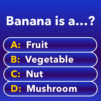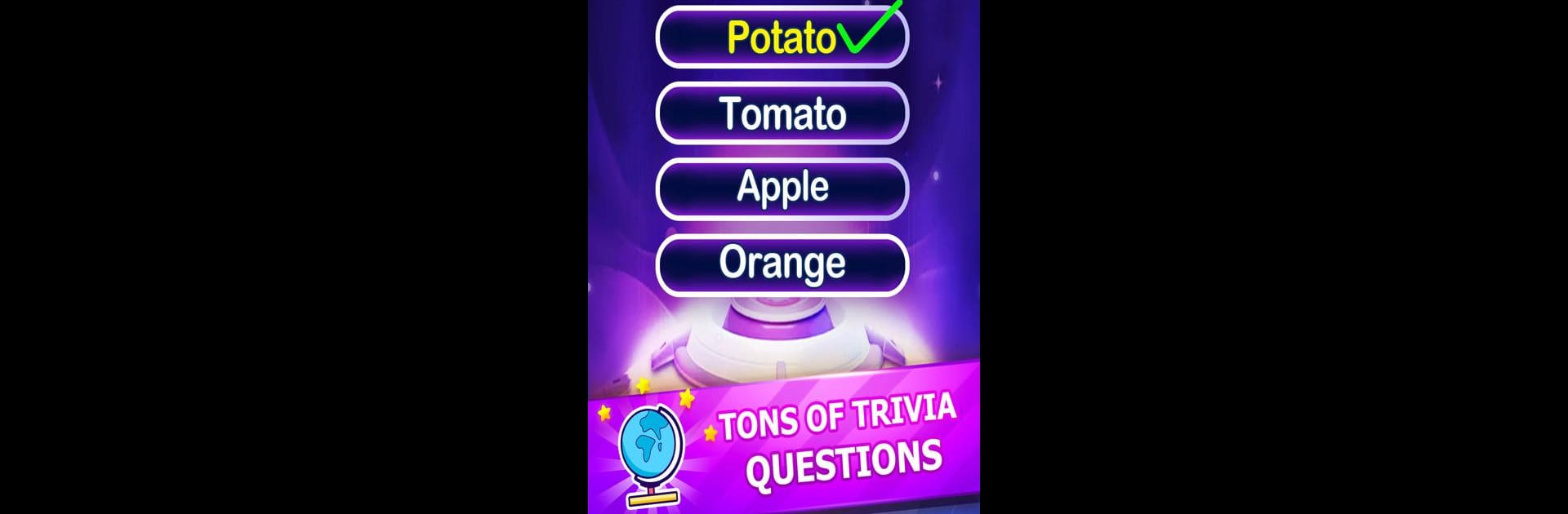

Word Trivia - Word Quiz Games
Play on PC with BlueStacks – the Android Gaming Platform, trusted by 500M+ gamers.
Page Modified on: May 28, 2024
Play Word Trivia - Word Quiz Games on PC or Mac
Step into the World of Word Trivia – Word Quiz Games, a thrilling Trivia game from the house of Magic Word Games. Play this Android game on BlueStacks App Player and experience immersive gaming on PC or Mac.
About the Game
Got a love for fun facts and quick quizzes? Word Trivia – Word Quiz Games from Magic Word Games lets you test your smarts across a huge range of topics. Whether you’re killing time on the bus or battling it out with friends over who knows more, this trivia game is all about keeping your brain buzzing and entertained.
Game Features
-
Loads of Categories
Pick and choose from over 40 different trivia categories. Whether you’re into history, pop culture, food, or science, there’s something for everyone. -
Tons of Questions
More than 20,000 questions, covering easier stuff and those nasty head-scratchers that really push your limits. -
Ask the Experts
Hit a tricky question? Call in an expert for some helpful advice and get back on track. -
Play Anywhere
No internet? No problem. You can play Word Trivia – Word Quiz Games wherever you are—on the go, at home, even during a flight. -
Daily Gifts
Log in each day for a little bonus—maybe hints, maybe coins, maybe something else to keep you going. -
Handy Hints
Stuck in a jam? Different hint options help nudge you toward the right answer. -
Built for Everyone
Totally free to play, so you can quiz solo or get friends and family in on the fun. -
Smooth Experience on BlueStacks
If you want crisp controls and snappy visuals, playing on your PC with BlueStacks adds a little extra comfort to those marathon trivia sessions.
Get ready for a buttery smooth, high-performance gaming action only on BlueStacks.
Play Word Trivia - Word Quiz Games on PC. It’s easy to get started.
-
Download and install BlueStacks on your PC
-
Complete Google sign-in to access the Play Store, or do it later
-
Look for Word Trivia - Word Quiz Games in the search bar at the top right corner
-
Click to install Word Trivia - Word Quiz Games from the search results
-
Complete Google sign-in (if you skipped step 2) to install Word Trivia - Word Quiz Games
-
Click the Word Trivia - Word Quiz Games icon on the home screen to start playing