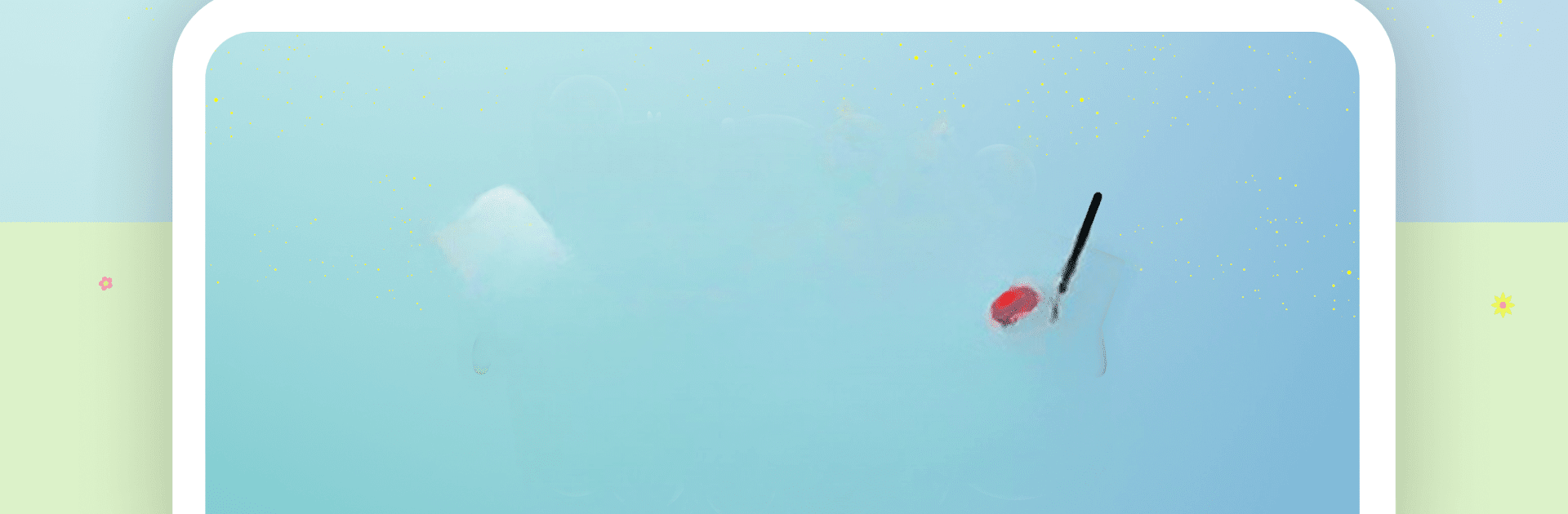
Alphablocks, How to Write
Play on PC with BlueStacks – the Android Gaming Platform, trusted by 500M+ gamers.
Page Modified on: Aug 19, 2025
Play Alphablocks, How to Write on PC or Mac
Step into the World of Alphablocks, How to Write, a thrilling Educational game from the house of Blue Zoo. Play this Android game on BlueStacks App Player and experience immersive gaming on PC or Mac.
About the Game
Alphablocks, How to Write is a hands-on Educational game by Blue Zoo that makes learning to write an exciting adventure for kids. Imagine numbers and letters coming to life to guide your child through writing basics! In this magical realm, beloved Alphablocks and Numberblocks characters help kids practice fine motor skills and letter formation alongside catchy rhymes, skillfully bridging imagination and education.
Game Features
-
Interactive Writing Magic: Characters from CBeebies shows guide children in tracing letters and numbers, all accompanied by writing rhymes that stick!
-
Scaffolded Learning: Developed by literacy experts, children progress through generic practice lines, pre-letter lines, and finally, letter formation.
-
Engaging Letter Families: Letters are grouped into Bouncy, Straight Line, Curly, and Zigzag families, introduced from simplest to more complex.
-
No Ads, All Fun: 100% ad-free and COPPA and GDPR-K compliant, ensuring a safe digital playground.
Explore Alphablocks, How to Write on your PC with BlueStacks for an engaging learning experience!
Ready to top the leaderboard? We bet you do. Let precise controls and sharp visuals optimized on BlueStacks lead you to victory.
Play Alphablocks, How to Write on PC. It’s easy to get started.
-
Download and install BlueStacks on your PC
-
Complete Google sign-in to access the Play Store, or do it later
-
Look for Alphablocks, How to Write in the search bar at the top right corner
-
Click to install Alphablocks, How to Write from the search results
-
Complete Google sign-in (if you skipped step 2) to install Alphablocks, How to Write
-
Click the Alphablocks, How to Write icon on the home screen to start playing



