
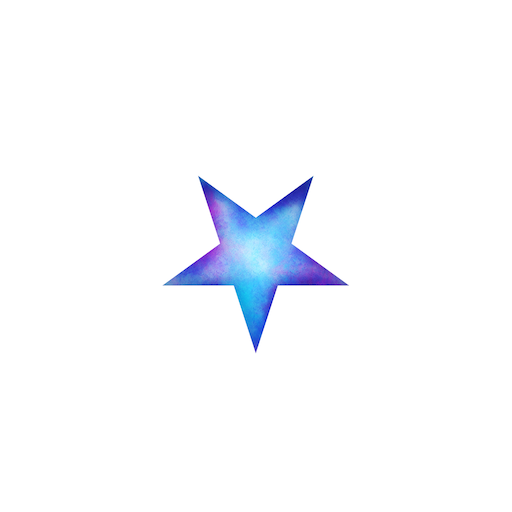
Nebula
Play on PC with BlueStacks – the Android Gaming Platform, trusted by 500M+ gamers.
Page Modified on: August 17, 2021
Play Nebula on PC
Video service algorithms reward videos that are easy to click on, easy to watch, and easy to share, because that’s what makes them money. Because of that, when we want to make things that are different — when we want to try something new — the algorithm gets scared and buries the video. It’s designed to keep us in our lane.
So we created Nebula, a streaming video platform that we control, so we can use it to try new things, explore new formats, and share more behind the scenes content.
• Exclusive Nebula Originals
• Follow your favorite creators
• Be the first to see new videos
• Download videos to watch offline
Play Nebula on PC. It’s easy to get started.
-
Download and install BlueStacks on your PC
-
Complete Google sign-in to access the Play Store, or do it later
-
Look for Nebula in the search bar at the top right corner
-
Click to install Nebula from the search results
-
Complete Google sign-in (if you skipped step 2) to install Nebula
-
Click the Nebula icon on the home screen to start playing



