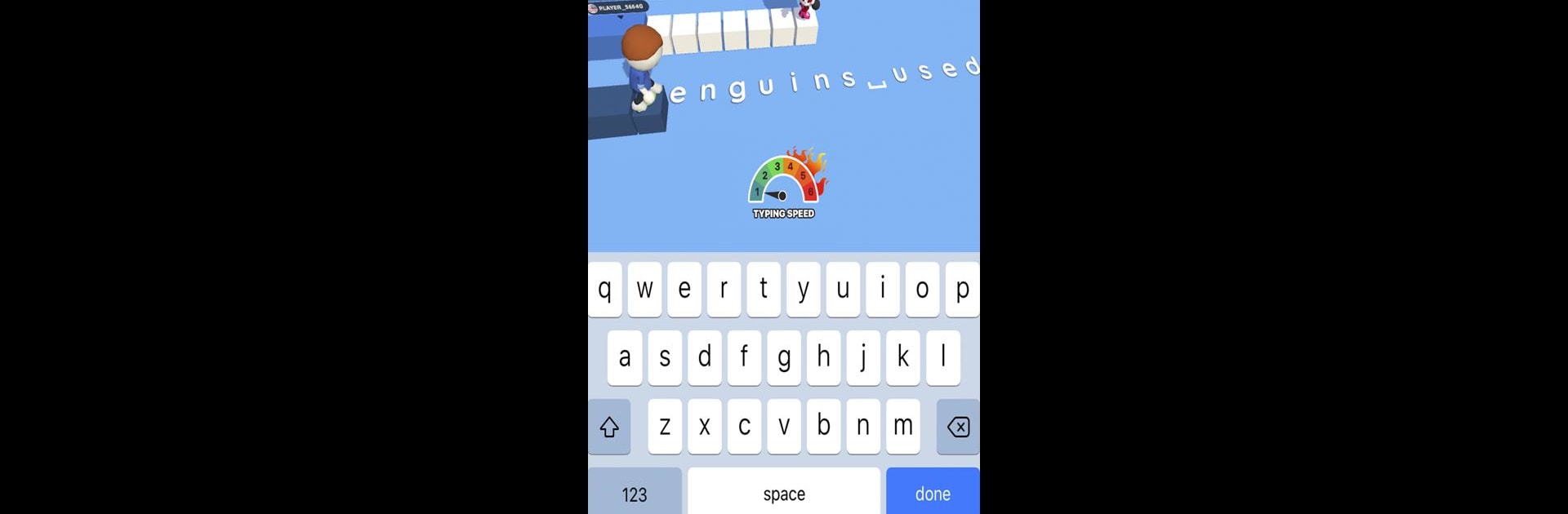

Type Sprint: Typing Games
Play on PC with BlueStacks – the Android Gaming Platform, trusted by 500M+ gamers.
Page Modified on: Dec 6, 2024
Play Type Sprint: Typing Games on PC or Mac
Explore a whole new adventure with Type Sprint: Typing Games, a Trivia game created by Masterskaya DK. Experience great gameplay with BlueStacks, the most popular gaming platform to play Android games on your PC or Mac.
About the Game
Type Sprint: Typing Games, created by Masterskaya DK, wraps fast-paced trivia and typing challenges into one wild ride. Jump into a world where your fingers fly across the keyboard and your mind races to keep up as you face off with cunning opponents. Whether you’re in for some quick brain-teasers or want to polish your typing speed, this trivia game has you covered—no pressure, just plenty of high-energy fun!
Game Features
-
5-in-1 Game Modes
Get ready for a mashup of trivia, match 3 challenges, word puzzles, riddles, and hidden object tasks. No two levels ever feel the same, so boredom doesn’t stand a chance. -
Typing Races with Real Competition
Test your reflexes and wits as you race against a crowd of smart, sometimes sneaky opponents. Some are easy to beat, others will really make you work for your win. -
Level-Based Progression
There’s always a new mission to crack, and each level brings fresh surprises to keep your mind sharp and your typing faster. -
Satisfying Rewards
Complete unique tasks and rack up cool rewards. It’s all about pushing your skills while having a blast. -
User-Friendly Design
The controls are easy, the visuals are pleasant, and everything feels straightforward—no confusing menus or clunky layouts here. -
Mind-Stretching Mini-Games
More than just mashing keys, some levels toss logic problems or memory challenges your way to keep you thinking as you type.
You can even play Type Sprint: Typing Games on your PC using BlueStacks, which makes breezing through levels and outpacing those rivals even more satisfying. In short: think fast, type faster, and get ready for some real trivia fun!
Start your journey now. Download the game on BlueStacks, invite your friends, and march on a new adventure.
Play Type Sprint: Typing Games on PC. It’s easy to get started.
-
Download and install BlueStacks on your PC
-
Complete Google sign-in to access the Play Store, or do it later
-
Look for Type Sprint: Typing Games in the search bar at the top right corner
-
Click to install Type Sprint: Typing Games from the search results
-
Complete Google sign-in (if you skipped step 2) to install Type Sprint: Typing Games
-
Click the Type Sprint: Typing Games icon on the home screen to start playing



