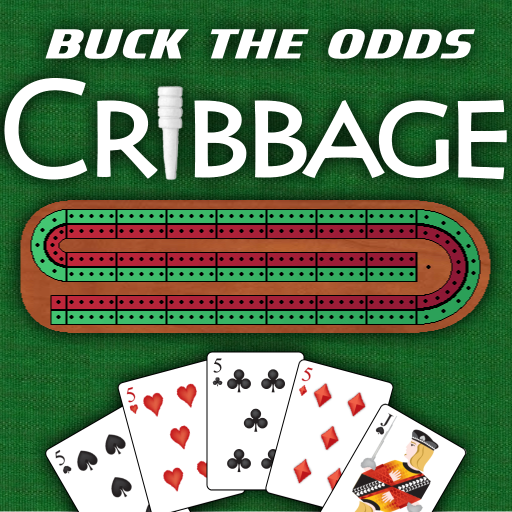Euchre
Play on PC with BlueStacks – the Android Gaming Platform, trusted by 500M+ gamers.
Page Modified on: September 23, 2019
Play Euchre on PC
Euchre – the popular contract trick-taking card game for 4 players, brought to the Android market by AI Factory – is developed to the same high standard as the rest of our apps with an easy-to-use interface, smooth gameplay on all handsets, clear stylish graphics and individual CPU player “styles”. All you’ll ever need for Euchre!
Featuring:
- 18 CPU Euchre players of varying skills and styles (beginner to expert)
- Choose who to partner with and who to play against
- Stick the Dealer, Turn it Up to Dealer, Canadian Loner and target score options
- 3 different decks of cards available
- Choice of backgrounds, or use your own photos!
- User stats with and against all players
- Undo & Hints
- Euchre Rules & Help
- Designed for both Tablet and Phone
**Note that when upgrading from the Free version, the User/CPU player stats (only) are retained. To do this the game needs to read from your SD card when it starts for the first time, so please make sure the SD card is available and not connected to your PC**
Play Euchre on PC. It’s easy to get started.
-
Download and install BlueStacks on your PC
-
Complete Google sign-in to access the Play Store, or do it later
-
Look for Euchre in the search bar at the top right corner
-
Click to install Euchre from the search results
-
Complete Google sign-in (if you skipped step 2) to install Euchre
-
Click the Euchre icon on the home screen to start playing