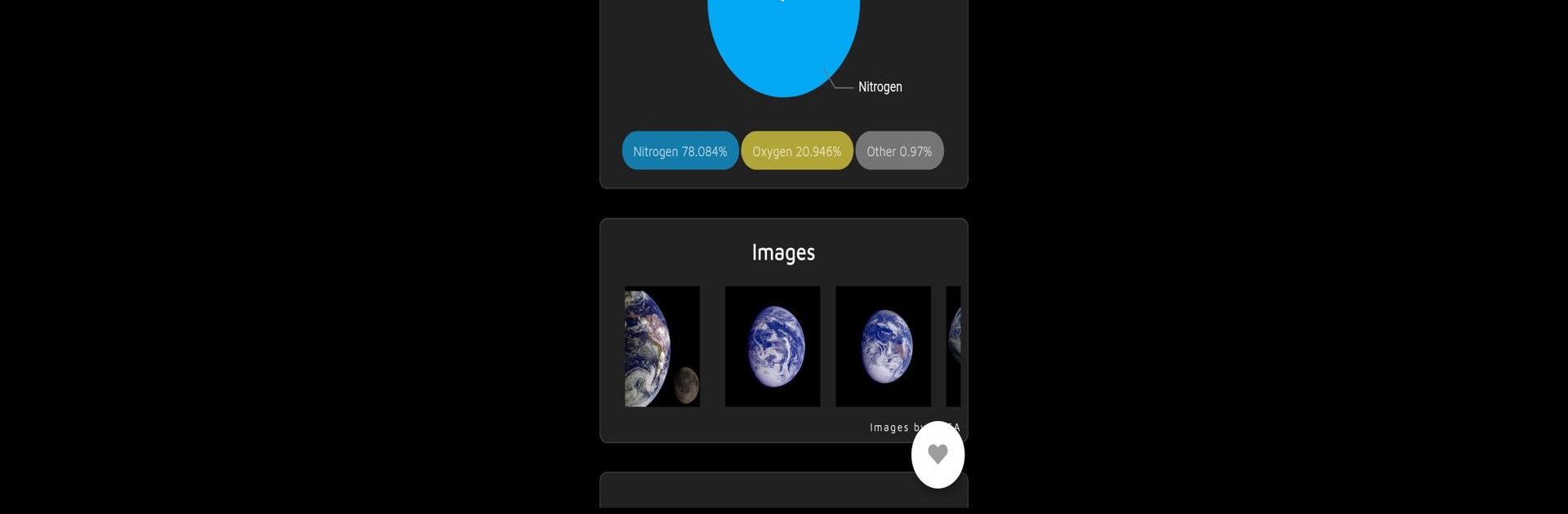
Pocket Planets
Play on PC with BlueStacks – the Android Gaming Platform, trusted by 500M+ gamers.
Page Modified on: Jul 9, 2025
Run Pocket Planets on PC or Mac
Upgrade your experience. Try Pocket Planets, the fantastic Education app from Jozsef Barat, from the comfort of your laptop, PC, or Mac, only on BlueStacks.
About the App
Ever found yourself staring up at the night sky, curious about what’s really out there? Pocket Planets is like carrying a pocket-sized guide to the solar system and the adventures of space exploration. Whether you’re fascinated by the planets, moons, or the people who’ve actually traveled beyond Earth, this app brings all those wonders a little closer—no spaceship required.
App Features
-
Astronaut Profiles
Every astronaut who’s ventured into space? They’re all here. Scroll through detailed profiles for over 500 space explorers—find out what each mission was about, how long they stayed up there, and who’s orbiting Earth right now. -
Live Astronaut Updates
Ever wondered who’s floating up in space this very second? With real-time updates, you’ll always know which astronauts are currently on a mission. Plus, you get a heads-up whenever someone new blasts off. -
Planet and Moon Facts
Geek out over comprehensive details for every planet and moon in our solar system. We’re talking size, gravity, density, escape velocity—the facts you never thought you’d memorize, but might after all. -
Real-Time Space Data
Stay in the loop with live stats like real-time distances from the Sun and Earth, orbital periods, speeds, and even visualize the orbits for a better grasp of cosmic motion. -
Atmospheric Insights
See what the atmosphere’s like on other worlds, from pressure readings to a breakdown of their atmospheric composition. -
Visual Treats
Feast your eyes on a selection of NASA images for every planet and moon. Comparing the size and distance of moons is easier than ever, and kinda addictive if you’re into that sort of thing.
Feel free to use BlueStacks if you prefer exploring all these features on a bigger screen. Pocket Planets is made for explorers at heart, no telescope needed.
Ready to experience Pocket Planets on a bigger screen, in all its glory? Download BlueStacks now.
Play Pocket Planets on PC. It’s easy to get started.
-
Download and install BlueStacks on your PC
-
Complete Google sign-in to access the Play Store, or do it later
-
Look for Pocket Planets in the search bar at the top right corner
-
Click to install Pocket Planets from the search results
-
Complete Google sign-in (if you skipped step 2) to install Pocket Planets
-
Click the Pocket Planets icon on the home screen to start playing
