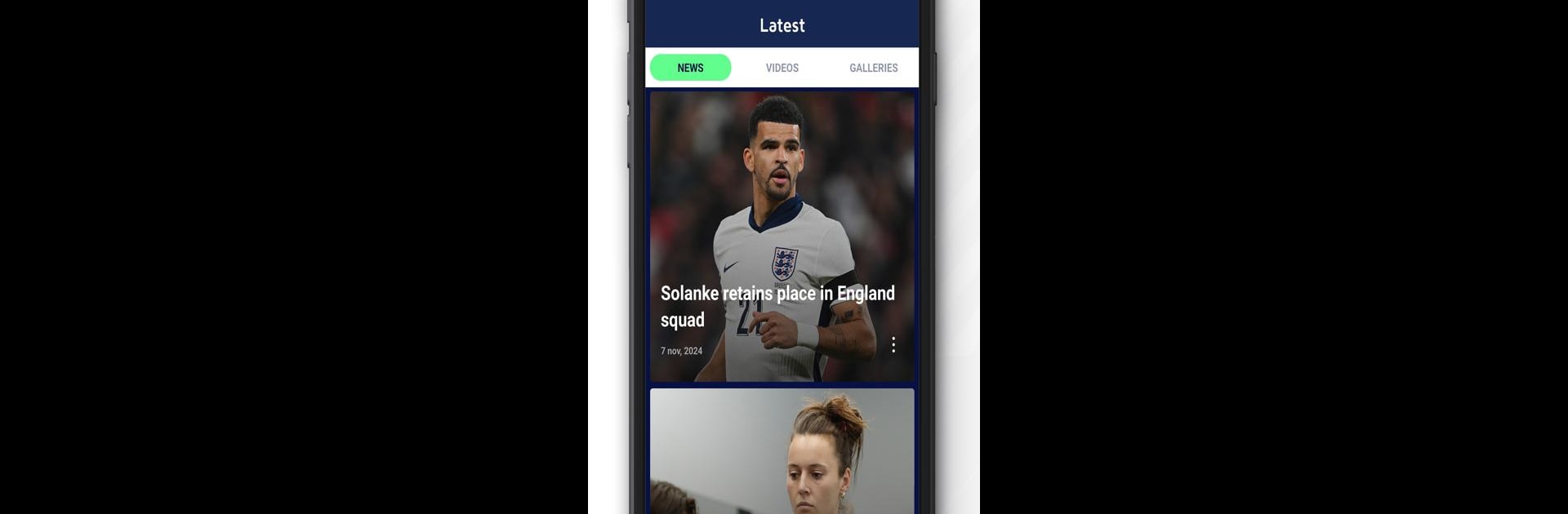

Official Spurs + Stadium App
Play on PC with BlueStacks – the Android Gaming Platform, trusted by 500M+ gamers.
Page Modified on: Apr 7, 2025
Play Official Spurs + Stadium App on PC or Mac
Join millions to experience Official Spurs + Stadium App, an exciting Sports game from Tottenham Hotspur. With BlueStacks App Player, you are always a step ahead of your opponent, ready to outplay them with faster gameplay and better control with the mouse and keyboard on your PC or Mac.
About the Game
Welcome to the heart of Spurs fandom, right in your pocket. The Official Spurs + Stadium App, brought to you by Tottenham Hotspur, is your all-access pass to everything happening at Tottenham Hotspur Stadium and beyond. Whether you’re cheering during matchday or just catching up on exclusive team moments, this app keeps you connected—no matter where you are.
Game Features
-
Digital Ticket Wallet
Ditch the paper tickets—store your home match passes on your phone. With digital tickets, getting into Tottenham Hotspur Stadium is quick and contactless. -
Live Match Center
Want real-time updates? Every goal, stat, and play is tracked from kickoff to final whistle. You’ll never miss a moment, whether you’re watching Premier League or the Women’s Super League. -
SPURSPLAY Video Hub
Watch highlights, match replays, exclusive interviews, and those must-see, behind-the-scenes documentaries. There’s even live coverage of friendlies and Academy games. -
Fan Profile Customization
Make it personal—choose your favorite player, design your digital kit, and curate your own fan identity right in the app. -
Membership Exclusives
Unlock members-only content, get extra benefits, and even experience unique behind-the-scenes access. -
Ticket Memories
Snap, upload, and share your favorite photos and videos from games you’ve attended. Relive your best Spurs moments anytime. -
Player of the Match Voting
Got a pick for stand-out performance? Cast your vote right after every match and see how your opinions stack up with fellow fans. -
Interactive Stadium Guide
Planning a visit? Stadium mode gives you travel tips, interactive maps, and info on attractions—from karting and the DARE Skywalk to live events and music gigs.
And if you’re looking for an easy way to keep all these features at your fingertips on a bigger screen, using BlueStacks is a handy option for checking out the Official Spurs + Stadium App on PC. Whether at home or at the stadium, you’re always at the center of the Spurs action.
Ready to top the leaderboard? We bet you do. Let precise controls and sharp visuals optimized on BlueStacks lead you to victory.
Play Official Spurs + Stadium App on PC. It’s easy to get started.
-
Download and install BlueStacks on your PC
-
Complete Google sign-in to access the Play Store, or do it later
-
Look for Official Spurs + Stadium App in the search bar at the top right corner
-
Click to install Official Spurs + Stadium App from the search results
-
Complete Google sign-in (if you skipped step 2) to install Official Spurs + Stadium App
-
Click the Official Spurs + Stadium App icon on the home screen to start playing



