
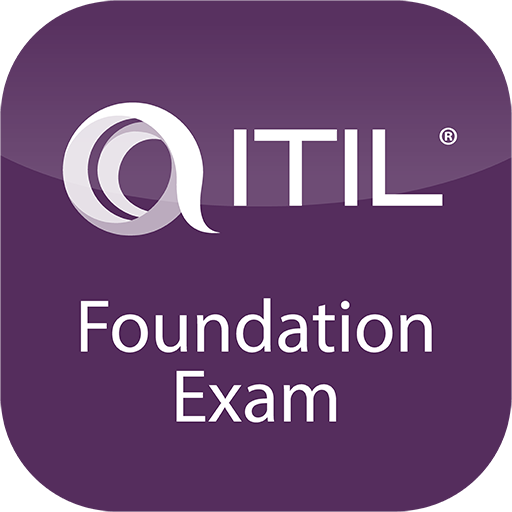
Official ITIL® v3 App
Play on PC with BlueStacks – the Android Gaming Platform, trusted by 500M+ gamers.
Page Modified on: January 5, 2018
Play Official ITIL® v3 App on PC
Designed to support accredited ITIL Foundation training, the app contains 300 exclusive questions which you won’t find anywhere else. Written by Sharon Taylor, ITIL’s chief examiner, and Candace Dunwoodie, ITIL senior examiner, each question replicates the style, topics and content of the official exams.
The mobile application “ Official ITIL® Exam App” (the App) is subject to licence terms. By using or purchasing the App you acknowledge and agree that you have read and understand these terms and conditions and agree to be bound by them as in effect at the time of download. Please read the full Terms and Conditions here: www.tsoshop.co.uk/itil-app-terms-conditions.
By using the App you also agree to be bound by AXELOS’ Privacy Policy which is incorporated by reference into the Terms and Conditions and apply to your use of the App. The Privacy Policy can be read in full here: www.tsoshop.co.uk/itil-app-privacy-policy.
~~~~~~~~~~~~~~~~~~~~~~~~~~~
REASONS TO DOWNLOAD NOW!
~~~~~~~~~~~~~~~~~~~~~~~~~~~
1. STUDY: work your way through 300 revision cards – each showing the question, correct answer, rationale and related glossary terms
2. PRACTISE: test your knowledge by answering questions from across the five lifecycle stages
3. MOCK EXAMS: sit multiple mock exams with a different combination of questions every time, the closest experience you will get to the real exam!
4. EXTRAS: loads of extra features to help you prepare for your test and beyond – including the full ITIL glossary and the ability to track your progress
5. EASY TO USE: on-the-go revision has never been easier with a simple 3-step approach: study, practise and mock exams
6. EXCLUSIVE CONTENT: the questions and answers are exclusive to this app, you will not find this content anywhere else!
Play Official ITIL® v3 App on PC. It’s easy to get started.
-
Download and install BlueStacks on your PC
-
Complete Google sign-in to access the Play Store, or do it later
-
Look for Official ITIL® v3 App in the search bar at the top right corner
-
Click to install Official ITIL® v3 App from the search results
-
Complete Google sign-in (if you skipped step 2) to install Official ITIL® v3 App
-
Click the Official ITIL® v3 App icon on the home screen to start playing



