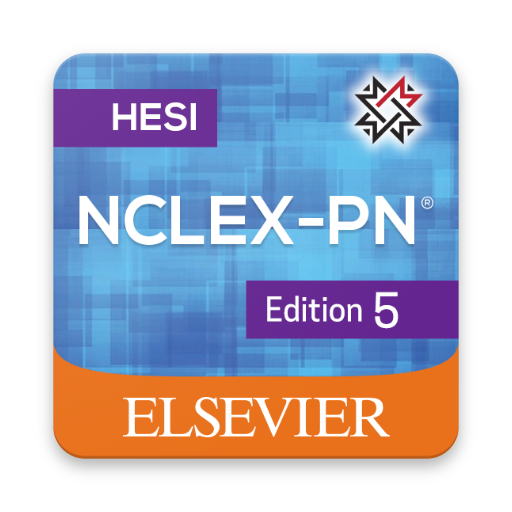DropLeaf - Spraying Meter
Play on PC with BlueStacks – the Android Gaming Platform, trusted by 500M+ gamers.
Page Modified on: March 7, 2020
Play DropLeaf - Spraying Meter on PC
If you are using our application, please cite us:
A smartphone application to measure the quality of pest control spraying machines via image analysis. SAC '18 Pages 956-963. Proceedings of the 33rd Annual ACM Symposium on Applied Computing. 2018.
Full paper: http://dropleaf.icmc.usp.br/paper/2017DROPLEAF.pdf
Key-features:
• Automatic and accurate quantification of the spray cards.
• Suitable for several kinds of water sensitive papers.
• A 4-language interface available for Android.
• Useful on the adjustment and on the assessment of pesticide spraying machines.
DropLeaf - Spraying Meter™ was developed by a Brazilian team of researchers from the University of São Paulo, São Carlos.
Contact:
If you have any question or suggestions, please send us an email to upvisiongroup@gmail.com or to Prof. Bruno Brandoli at brunobrandoli@gmail.com. Your feedback is very important to improve our app. We are open for collaboration.
Play DropLeaf - Spraying Meter on PC. It’s easy to get started.
-
Download and install BlueStacks on your PC
-
Complete Google sign-in to access the Play Store, or do it later
-
Look for DropLeaf - Spraying Meter in the search bar at the top right corner
-
Click to install DropLeaf - Spraying Meter from the search results
-
Complete Google sign-in (if you skipped step 2) to install DropLeaf - Spraying Meter
-
Click the DropLeaf - Spraying Meter icon on the home screen to start playing