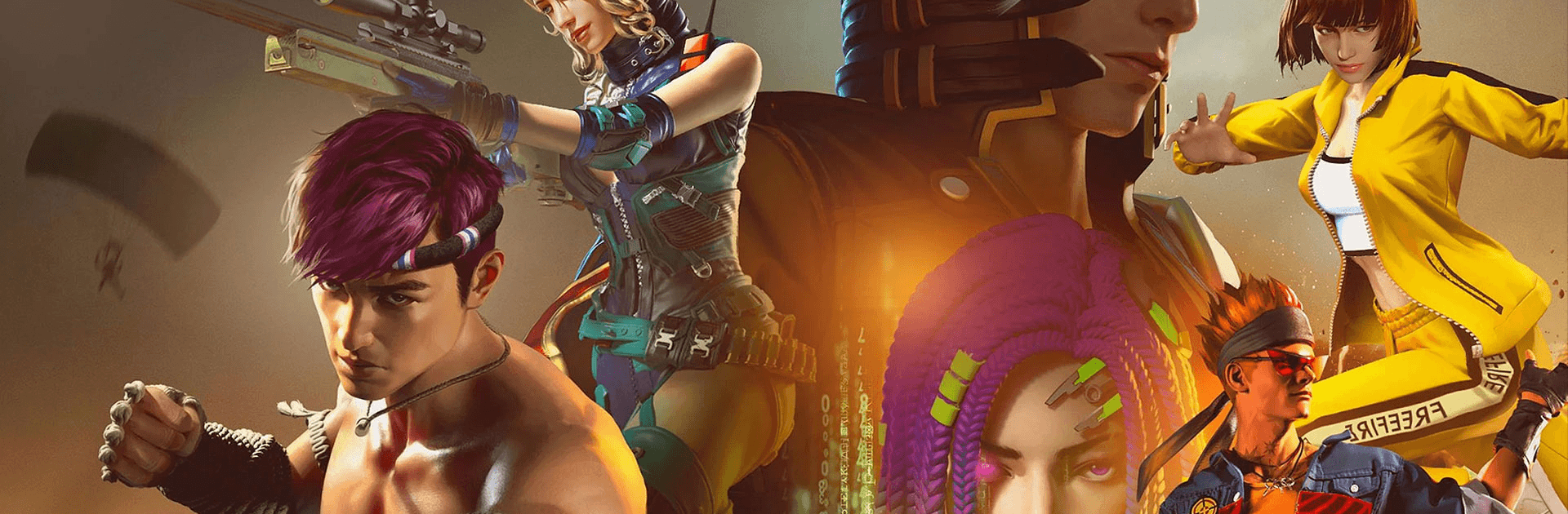
Free Fire MAX - Light Fest
Play on PC with BlueStacks – the Android Gaming Platform, trusted by 500M+ gamers.
Page Modified on: Jul 24, 2025
Play Free Fire MAX - Light Fest on PC or Mac
Free Fire MAX – Light Fest is an Action game developed by Garena International I. BlueStacks app player is the best platform to play this Android game on your PC or Mac for an immersive gaming experience.
Evil forces have turned the Peak area into a dark castle, but you and your squad can restore the balance and light. Equip yourself with unique buffs to enhance your abilities and dominate your enemies on the battlefield.
About the Game
This game tests your survival skills in intense battles against other players. You can equip your character with lethal weapons like assault rifles, submachine guns, shotguns, and several others. It also features new skins and exclusive decorations to represent the Diwali festival.
What’s New?
Claim any of the 5 Dark Roles, including Reaper, Summoner, Tracker, Phantom, or Scavenger, to participate in the new trouble-themed event on Free Fire. Wander the dark to uncover mysteries and unlock free rewards like new weapon skins, skyboard, outfits, loot box, and so much more.
Gameplay Overview
In Free Fire MAX – Light Fest, you can participate in the clash squad event, where you have to choose a side between light and darkness. Team up with your friends to create a squad and lead them into battle against other squads to win exclusive rewards and become the last team standing.
Game Features
- HD graphics
- Built-in voice chat
- Enhanced special effects
How to Play?
Download Free Fire MAX – Light Fest for free from the Google Play Store using the BlueStacks app player.
Play Free Fire MAX - Light Fest on PC. It’s easy to get started.
-
Download and install BlueStacks on your PC
-
Complete Google sign-in to access the Play Store, or do it later
-
Look for Free Fire MAX - Light Fest in the search bar at the top right corner
-
Click to install Free Fire MAX - Light Fest from the search results
-
Complete Google sign-in (if you skipped step 2) to install Free Fire MAX - Light Fest
-
Click the Free Fire MAX - Light Fest icon on the home screen to start playing

