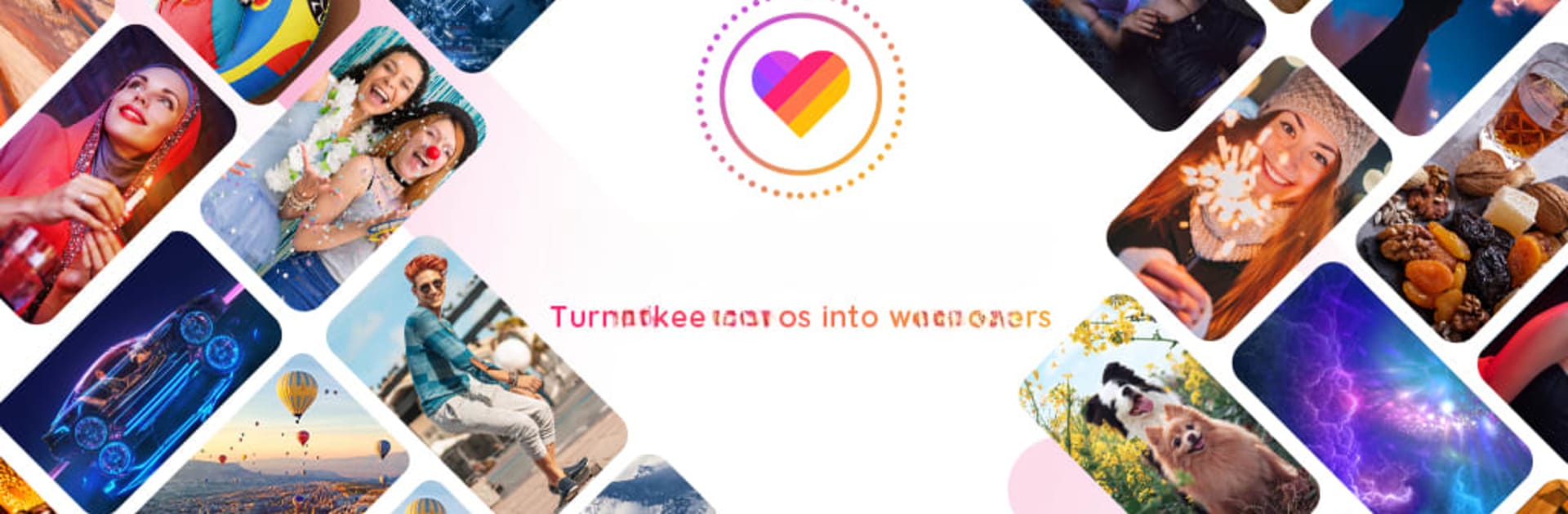

Likee Wallpaper
Play on PC with BlueStacks – the Android Gaming Platform, trusted by 500M+ gamers.
Page Modified on: March 21, 2022
Run Likee Wallpaper on PC or Mac
Let BlueStacks turn your PC, Mac, or laptop into the perfect home for Likee Wallpaper, a fun Tools app from Likeme Pte. Ltd..
About the App
Looking for a quick way to give your phone some personality? Likee Wallpaper by Likeme Pte. Ltd. makes it easy to turn fun Likee videos into lively phone backgrounds. Whether you’re into dance trends, funny clips, or stunning scenery, you can set it all as your wallpaper—and it just takes a few taps. This app’s all about letting you freshen up your screen as often as you want, with just about any vibe you’re feeling.
App Features
-
Turning Likee Videos Into Wallpapers
Ever see a video on Likee that you wish you could keep on your screen all the time? With Likee Wallpaper, snagging that video as your animated background is super simple—find, tap, set, and it’s done. -
Massive Choice of Styles
Dive into a huge variety of content. Whether it’s funny animal moments, cool dance moves, or jaw-dropping nature scenes, there’s no shortage of inspiration in Likee’s giant video library. -
One-Tap Installation
The setup is quick—grab the app, scroll through your favorite Likee videos, and set one as your background in seconds. No fussing around with complicated settings. -
HD Live Wallpapers
Expect sharp, lively animations that give your phone screen a real boost. Videos keep their crisp quality when you make them your background. -
Customize Whenever You Like
Feel like changing things up every day? Go for it. Switch up your look anytime with just a few taps—no limits. -
Seamless on PC with BlueStacks
Just a note, you can enjoy the same customizable wallpaper experience on your desktop if you’re using BlueStacks. Looks great on a bigger monitor, too. -
Made for Likers
If you’re big on sharing and enjoying Likee content, this tool’s a fun way to take your favorite moments off the app and keep them front and center.
BlueStacks brings your apps to life on a bigger screen—seamless and straightforward.
Play Likee Wallpaper on PC. It’s easy to get started.
-
Download and install BlueStacks on your PC
-
Complete Google sign-in to access the Play Store, or do it later
-
Look for Likee Wallpaper in the search bar at the top right corner
-
Click to install Likee Wallpaper from the search results
-
Complete Google sign-in (if you skipped step 2) to install Likee Wallpaper
-
Click the Likee Wallpaper icon on the home screen to start playing


