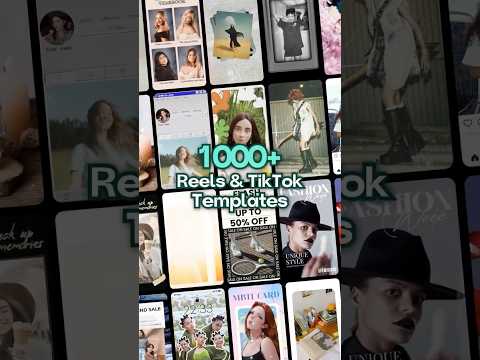Reels & Video Editor - inMelo
Play on PC with BlueStacks – the Android Gaming Platform, trusted by 500M+ gamers.
Page Modified on: Nov 14, 2025
Run Music Video Maker - InMelo on PC or Mac
Get freedom from your phone’s obvious limitations. Use Music Video Maker – InMelo, made by AppByte Pte.ltd, a Video Players & Editors app on your PC or Mac with BlueStacks, and level up your experience.
About the App
Ever wondered how folks are putting together those flashy, beat-synced videos for TikTok or Instagram in just a few taps? Music Video Maker – InMelo from AppByte Pte.ltd is designed for anyone who wants to turn everyday photos and clips into something that actually looks cool, with almost no learning curve. Just pick a few pics, add music you love, and the app takes care of the rest—you get slick videos with fun effects and seamless transitions. And guess what? No watermarks, no ads messing up your creative flow.
App Features
-
One-Tap Video Creations
Quickly pull in your favorite photos or clips and, in just a few quick steps, have a professional-looking video ready to share. Editing really doesn’t get much easier. -
Slideshow Magic
Got a bunch of photos sitting around? Turn them into lively slideshows with music and effects in seconds. Great for stories, cards, or memory recaps. -
Fresh and Fun Templates
Themes for every vibe—think retro, aesthetic, or even festival-inspired looks. There are plenty of templates for moods, anniversaries, holidays (like Christmas or Valentine’s Day), and way more. -
Sharp Editing Tools
Crop, cut, flip, or rotate—play with your clips to get things just right. Adjust and fine-tune so your video lines up perfectly with the template and soundtrack. -
Beat-Synced Effects & Transitions
Effects that actually follow the music’s beat—think glitch, neon, slow-mo, and more. Your videos will feel way more dynamic and rhythmic, especially for short-form reels or stories. -
Lyric Videos Made Easy
Drop in lyrics and trendy effects, and easily craft videos that grab attention—works like a charm for reels and stories on any social platform. -
No Watermark, No Ads
Your creations stay truly yours—export everything in HD quality without unwanted marks or irritating pop-ups. -
Quick Sharing
Ready to show the world? Send your videos straight to TikTok, Instagram, Snapchat, or Facebook. Built-in sharing makes it a breeze—extra likes and followers could just be a tap away.
You can also explore these features on BlueStacks if you prefer working on a bigger screen. The experience carries over smoothly, giving you even more room to play with your edits.
Switch to BlueStacks and make the most of your apps on your PC or Mac.
Play Reels & Video Editor - inMelo on PC. It’s easy to get started.
-
Download and install BlueStacks on your PC
-
Complete Google sign-in to access the Play Store, or do it later
-
Look for Reels & Video Editor - inMelo in the search bar at the top right corner
-
Click to install Reels & Video Editor - inMelo from the search results
-
Complete Google sign-in (if you skipped step 2) to install Reels & Video Editor - inMelo
-
Click the Reels & Video Editor - inMelo icon on the home screen to start playing