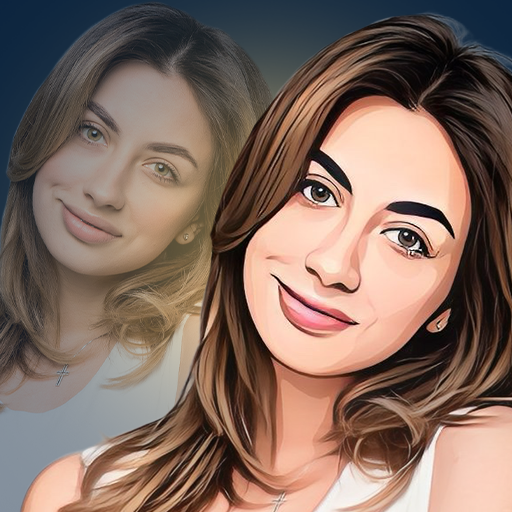Remove BG - Background Eraser & Background Editor
Play on PC with BlueStacks – the Android Gaming Platform, trusted by 500M+ gamers.
Page Modified on: November 29, 2019
Play Remove BG - Background Eraser & Background Editor on PC
Main Features:
Auto Erase - Automatic background eraser
- One Touch Background Removal
Manual Erase - Manual background eraser
- Finger Rub Background Removal
Lasso Eraser (Cut Photos In OR Cut Photos Out)
- Area Selection Background Removal
Restore
- Finger Rub Background Retrieval
Undo, Redo & Zoom
- For accurate result
Image Editing option
- In this tool you will get smoothen, brightness, opacity, contrast and saturation tools.
Change Background - Automatic background changer
- In this photo editor app you will also get an option to change background. You can choose-without background, take background image from camera, pic color from color picker or use background images provided by the app itself.
Save & Share
- Save on SD-Card & Share on Social Media
Disclaimers:
All copyrights reserved to their respective owners.
If you notice that any content in our app violates copyrights than please inform us so that we remove that content.
Privacy Policy: https://sites.google.com/view/cutewallpapersstudio
Contact Us: cute-wallpapers-studio@outlook.com
Play Remove BG - Background Eraser & Background Editor on PC. It’s easy to get started.
-
Download and install BlueStacks on your PC
-
Complete Google sign-in to access the Play Store, or do it later
-
Look for Remove BG - Background Eraser & Background Editor in the search bar at the top right corner
-
Click to install Remove BG - Background Eraser & Background Editor from the search results
-
Complete Google sign-in (if you skipped step 2) to install Remove BG - Background Eraser & Background Editor
-
Click the Remove BG - Background Eraser & Background Editor icon on the home screen to start playing