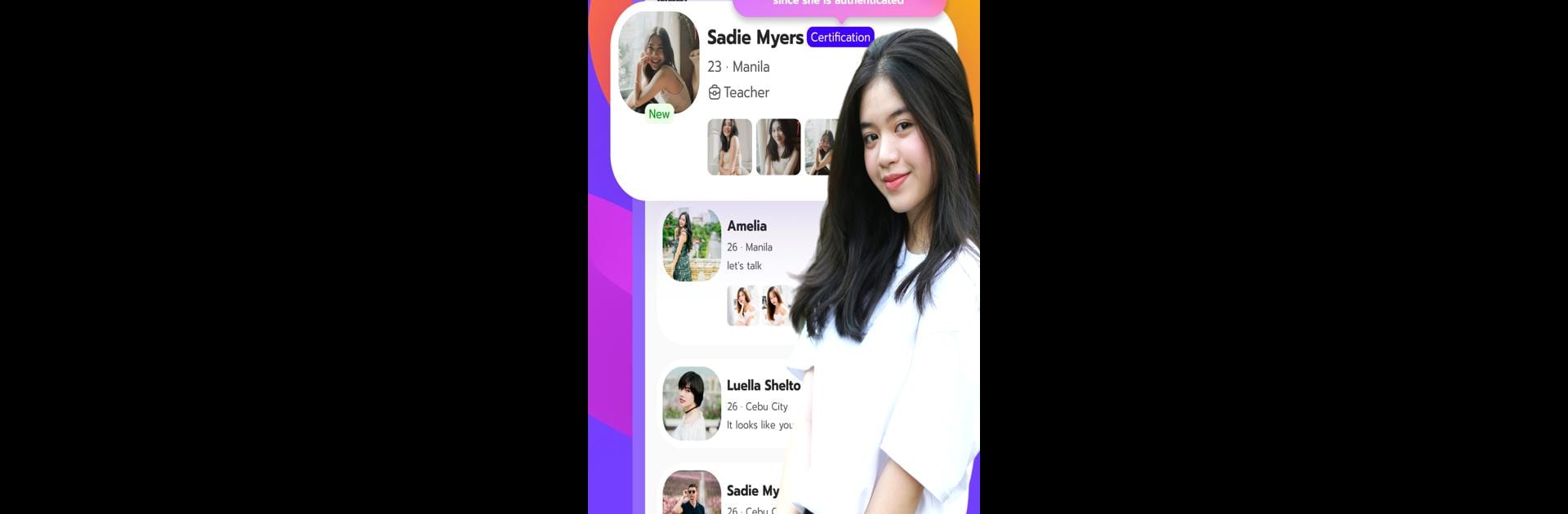

Voya - Chat, Call & Group
Play on PC with BlueStacks – the Android Gaming Platform, trusted by 500M+ gamers.
Page Modified on: Dec 4, 2024
Run Voya - Chat, Call & Group on PC or Mac
Why limit yourself to your small screen on the phone? Run Voya – Chat, Call & Group, an app by TYPING TECHNOLOGY PTE. LTD., best experienced on your PC or Mac with BlueStacks, the world’s #1 Android emulator.
About the App
Looking to meet real people and start conversations that actually mean something? Voya – Chat, Call & Group is all about bringing people together—whether you want to chat, make new friends, or just see who’s out there. This social spot from TYPING TECHNOLOGY PTE. LTD. has live streams, group chats, and plenty of cool ways to connect. Expect a lively, laid-back place where finding connections feels authentic—and where being yourself isn’t just encouraged, it’s kind of the whole point.
App Features
-
Explore Real Profiles
Scroll through user profiles, check out photos and moments, and see who stands out. If someone catches your eye, starting a chat is just a tap away. -
Live Streaming Rooms
Want to join the action? Hop into a live room to host your own stream, show off your personality, or watch others go live. You can interact, ask questions, or even pop into a voice or video chat if you’ve got something to say. -
Verified User Authentication
On Voya, authenticity counts. Users can get verified, so you know you’re talking to real people—not just random bots. Being verified gives you a badge that people actually notice. -
Community Without Borders
No need to worry about where folks are located—Voya’s community is global. You might start out looking for friends close to home, but there are zero borders when it comes to making connections here. -
Simple Group and Private Chats
Whether you want to chat one-on-one or jump into a lively group convo, Voya makes it easy to keep in touch and keep the conversation flowing. -
Easy Access on PC with BlueStacks
Prefer to check your messages or watch live streams from your computer? You can use BlueStacks to open up Voya on a bigger screen, making it easy to keep up with everything without grabbing your phone every time.
If making new friends is your vibe—or just finding people who get you—Voya – Chat, Call & Group is a solid place to start.
BlueStacks brings your apps to life on a bigger screen—seamless and straightforward.
Play Voya - Chat, Call & Group on PC. It’s easy to get started.
-
Download and install BlueStacks on your PC
-
Complete Google sign-in to access the Play Store, or do it later
-
Look for Voya - Chat, Call & Group in the search bar at the top right corner
-
Click to install Voya - Chat, Call & Group from the search results
-
Complete Google sign-in (if you skipped step 2) to install Voya - Chat, Call & Group
-
Click the Voya - Chat, Call & Group icon on the home screen to start playing



