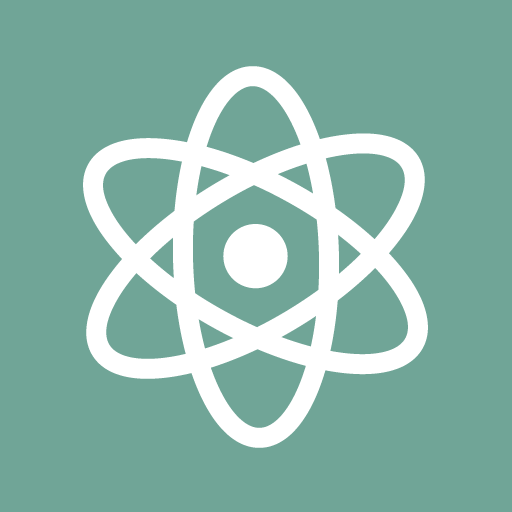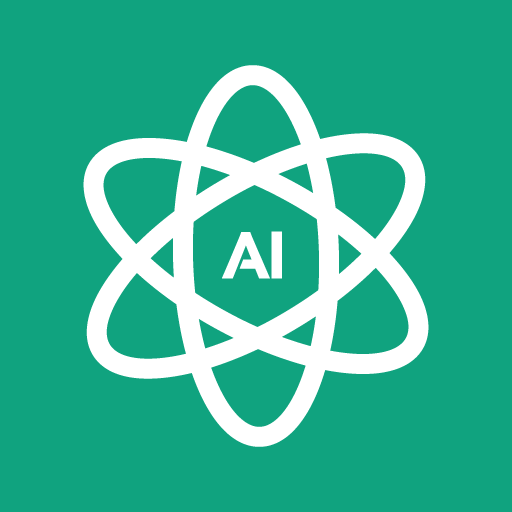AI Photo Generator & AI Art
Play on PC with BlueStacks – the Android Gaming Platform, trusted by 500M+ gamers.
Page Modified on: Jun 5, 2024
Play AI Photo Generator & AI Art on PC
♾️ Generate any styles of art
Dive into the world of endless artistic possibilities with AI Image Generator at your fingertips.
🎨 Turn words into art
Imagine it, describe it, and watch it come to life. AI Photo Generator effortlessly turn your simple text descriptions into stunning art and photos.
📱 Tailored for Mobile
Tailored for perfect mobile experience, our AI Art Generator can generate full-screen HD images that fit your device\'s screen automatically.
⚡ High-speed image generation
Generate high quality AI images in seconds. Enjoy the fastest creation speeds, supreme quality, and exceptional service.
Play AI Photo Generator & AI Art on PC. It’s easy to get started.
-
Download and install BlueStacks on your PC
-
Complete Google sign-in to access the Play Store, or do it later
-
Look for AI Photo Generator & AI Art in the search bar at the top right corner
-
Click to install AI Photo Generator & AI Art from the search results
-
Complete Google sign-in (if you skipped step 2) to install AI Photo Generator & AI Art
-
Click the AI Photo Generator & AI Art icon on the home screen to start playing