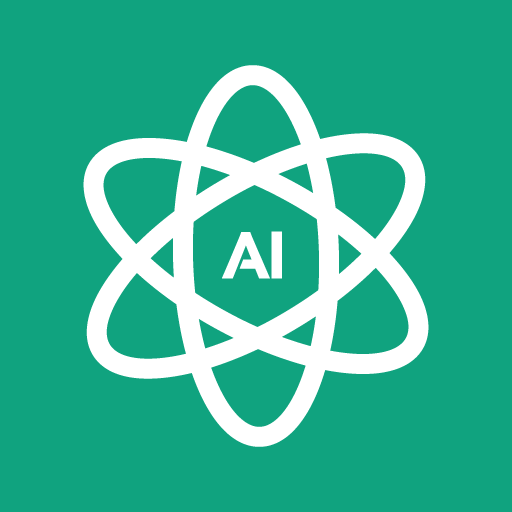AI Chat - Ask AI Anything
Play on PC with BlueStacks – the Android Gaming Platform, trusted by 500M+ gamers.
Page Modified on: Oct 11, 2023
Play AI Chat - Ask AI Anything on PC
With this third-party ChatGPT app, you'll get the same human-like conversational responses without having to create a ChatGPT account or provide your email address and phone number. Simply download this third-party ChatGPT app and you're ready to chat with the most advanced AI chatbot without logging in.
With ChatGen, powered by ChatGPT API, you can access ChatGPT on the go. Whether you need answers to questions, help with writing professional content and providing creative inspiration, or just some casual chitchat, you have a personal AI assistant in your pocket that never sleeps.
ChatGPT understands over 100 languages, including English, Spanish, French, German, Italian, Portuguese, Chinese, Japanese, Korean, Arabic, Hindi, Russian, Turkish, Indonesian, and more. Chat GPT can serve as a language tutor for you.
ChatGen AI, developed on ChatGPT, is a powerful AI writer tool. Whether you want GPT to help you write essays, articles, reports, poems, stories, emails, etc., or transform the writing style to be professional, casual, humorous, friendly, unfriendly, etc., the AI assistant generates responses patiently without complaining.
The GPT is a large language model trained by OpenAI to interact in a conversational way. This GPT chatbot can remember the chat history and chat with you like a human. It's helpful for an AI chatbot to answer follow-up questions, admit its mistakes, and generate new ideas based on past conversations.
OpenAI has rolled out custom instructions to give you more control over how ChatGPT responds. However, you can only set one custom instruction that works globally. With Chat AI, you can create multiple custom instructions per chat level.
ChatGen AI, built on ChatGPT, allows you to create multiple AI chatbots and AI characters with different settings and personalities. Simply add the custom instructions or prompts, and you'll be able to talk to the AI chatbots or characters you just created, whether they are bots for special tasks, virtual friends or your favorite actors.
With ChatGen AI, you can even replace the default assistant with ChatGPT. Whether your phone is locked or you're using other apps, you can instantly chat with GPT by long-pressing the power button.
The GPT AI chatbot can hear and speak now. ChatGbox AI, developed on ChatGPT, allows you to chat with GPT using your voice. Whether you're walking or driving, you can ask AI anything, anytime and anywhere.
Download the third-party ChatGPT app now!
Play AI Chat - Ask AI Anything on PC. It’s easy to get started.
-
Download and install BlueStacks on your PC
-
Complete Google sign-in to access the Play Store, or do it later
-
Look for AI Chat - Ask AI Anything in the search bar at the top right corner
-
Click to install AI Chat - Ask AI Anything from the search results
-
Complete Google sign-in (if you skipped step 2) to install AI Chat - Ask AI Anything
-
Click the AI Chat - Ask AI Anything icon on the home screen to start playing