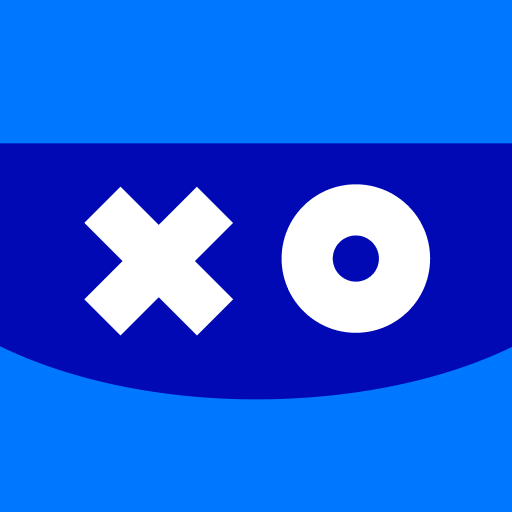Rune - Play, Talk, Hang Out
Play on PC with BlueStacks – the Android Gaming Platform, trusted by 500M+ gamers.
Page Modified on: Mar 18, 2025
Play Rune - Play, Talk, Hang Out on PC
SHARE LAUGHS ON VOICE CHAT
Talk to your friends and play awesome multiplayer games together! Games run right inside the app while you talk. No need to install other apps and no annoying ads either.
LOTS OF MULTIPLAYER GAMES
Rune has a huge variety of fun and wacky multiplayer games with new games added every week! There's always something new to try with your friends.
AWESOME AVATARS AND PROFILES
Build your dream avatar on Rune and play as your avatar too! Invite your friends to unlock amazing avatar upgrades. Add interests to your profile and play with friends from all over the world!
SEE WHO’S ONLINE TO CHILL WITH
Get push notifications to know when your friends are online and ready to play! See what they’re playing, whether it's a Rune game or popular third-party favorites.
YOUR GAMING GROUP CHAT
Create groups to organize your game sessions easily. Message your friends, talk on voice chat and have fun playing together.
SUPPORT INDIE DEVELOPERS
Know that each game you play on Rune was built with passion by an indie developer. We want to bring you these wacky and wonderful multiplayer games from all over the world.
Play Rune - Play, Talk, Hang Out on PC. It’s easy to get started.
-
Download and install BlueStacks on your PC
-
Complete Google sign-in to access the Play Store, or do it later
-
Look for Rune - Play, Talk, Hang Out in the search bar at the top right corner
-
Click to install Rune - Play, Talk, Hang Out from the search results
-
Complete Google sign-in (if you skipped step 2) to install Rune - Play, Talk, Hang Out
-
Click the Rune - Play, Talk, Hang Out icon on the home screen to start playing