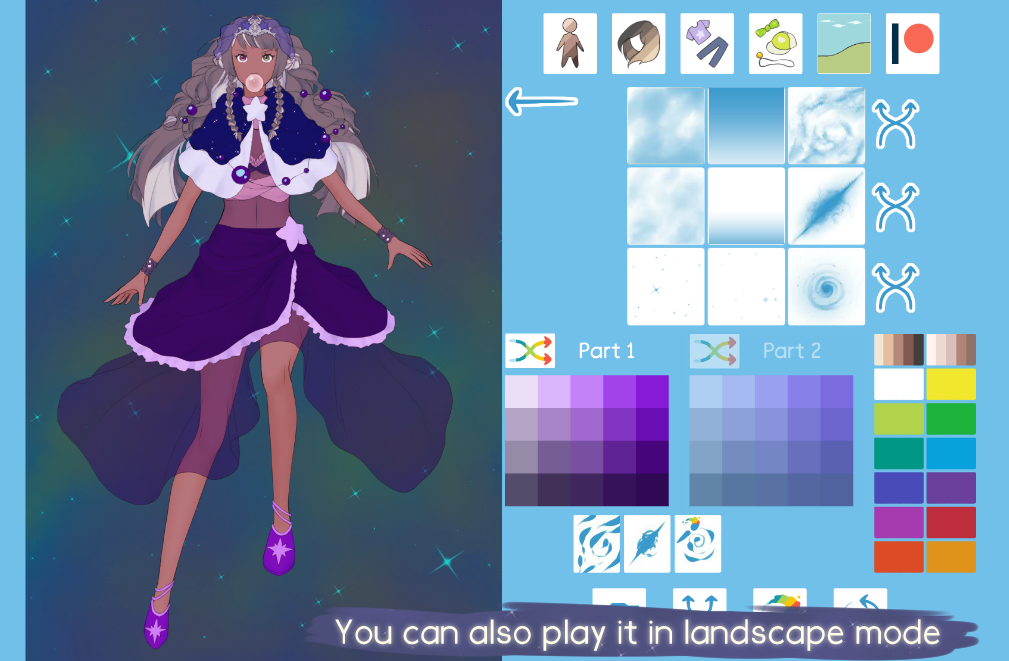
Space Goddess Dollmaker
Play on PC with BlueStacks – the Android Gaming Platform, trusted by 500M+ gamers.
Page Modified on: May 31, 2019
Overview
When you're done you can save your creation and keep it to yourself or share on social medias! If you need help with inspiration then you can choose random items and colors and you can always clear the picture to start over again!
Enjoy! :)
Play Space Goddess Dollmaker on PC. It’s easy to get started.
-
Download and install BlueStacks on your PC
-
Complete Google sign-in to access the Play Store, or do it later
-
Look for Space Goddess Dollmaker in the search bar at the top right corner
-
Click to install Space Goddess Dollmaker from the search results
-
Complete Google sign-in (if you skipped step 2) to install Space Goddess Dollmaker
-
Click the Space Goddess Dollmaker icon on the home screen to start playing
