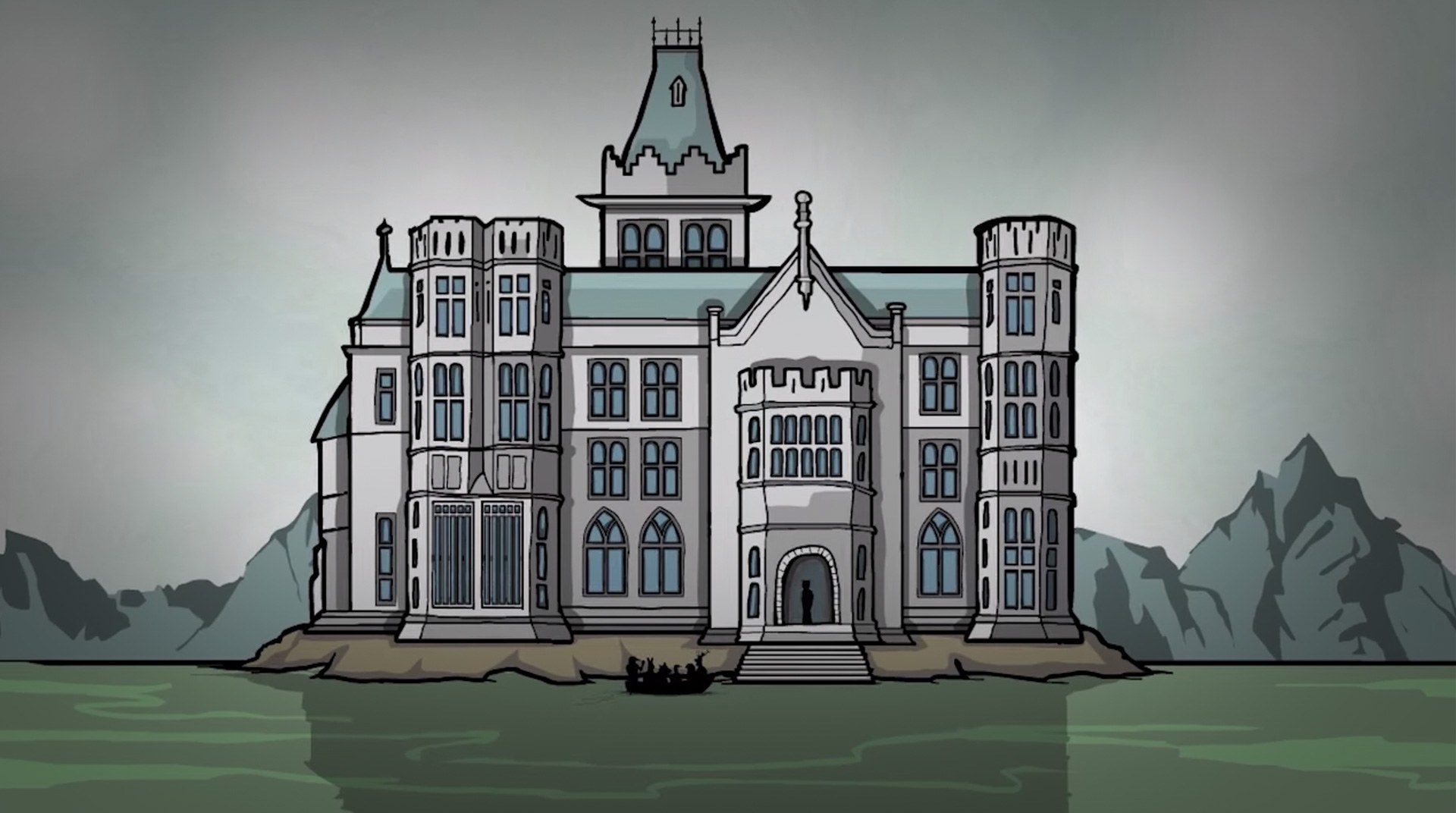

Rusty Lake Hotel
Play on PC with BlueStacks – the Android Gaming Platform, trusted by 500M+ gamers.
Page Modified on: Nov 7, 2024
Play Rusty Lake Hotel on PC or Mac
Ah, nothing like some vacation trip. Especially if you are going to such a place like the Rusty Lake Hotel! Play Rusty Lake Hotel on PC and Mac and welcome your guests with a pleasant say and delicious dinners. Make sure to prepare the best menu. Actually, you are going to need more than that to make ‘em happy. It has to be a worth dying for meal, if you get the meaning of it. Experience a super fun pick-up-and-play game with tons of puzzles and 6 different rooms with unique content. Prepare yourself to get completely addicted by a thrilling and engaging story with 5 intriguing dinners and lots of achievements to fight for. Interact with your guests, manage your staff and unfold the entire story of Rusty Lake Hotel in a way you have never done before! Download Rusty Lake Hotel on PC with BlueStacks on PC with BlueStacks and prepare yourself to be completely amazed by the best plot in tourism history!
Play Rusty Lake Hotel on PC. It’s easy to get started.
-
Download and install BlueStacks on your PC
-
Complete Google sign-in to access the Play Store, or do it later
-
Look for Rusty Lake Hotel in the search bar at the top right corner
-
Click to install Rusty Lake Hotel from the search results
-
Complete Google sign-in (if you skipped step 2) to install Rusty Lake Hotel
-
Click the Rusty Lake Hotel icon on the home screen to start playing




