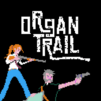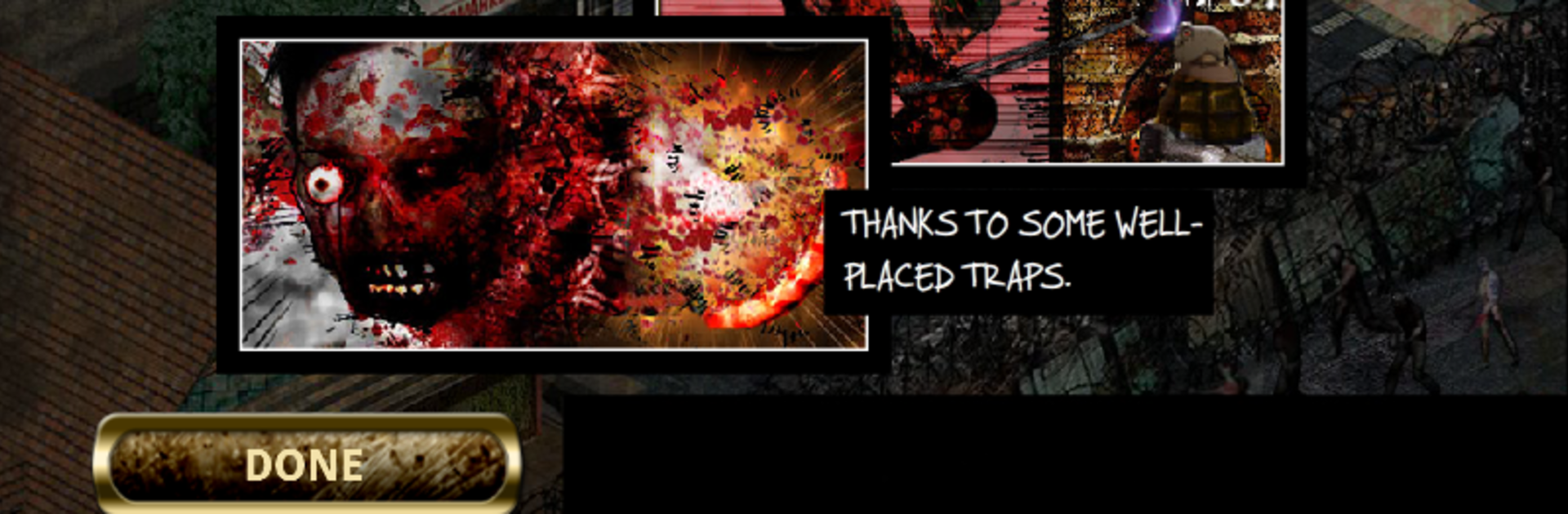

Rebuild
Play on PC with BlueStacks – the Android Gaming Platform, trusted by 500M+ gamers.
Page Modified on: August 20, 2019
Play Rebuild on PC or Mac
From the innovators and creators at Northway Games, Rebuild is another fun addition to the World of Strategy games. Go beyond your mobile screen and play it bigger and better on your PC or Mac. An immersive experience awaits you.
About the Game
Rebuild drops you straight into a rough-and-tumble post-apocalyptic world where zombies aren’t your only problem. If you’re ready for something deeper than a typical survival game, you’ll find plenty to dig into here. Every decision counts, and you’ll spend your days leading a small group of survivors as they try to pick up the pieces, one ruined building at a time.
Game Features
-
Turn-Based Strategy at Its Core
You won’t be button-mashing here. Everything moves in turns, so you can think things through, plan your every move, and decide who’s going to handle what in your growing fort. -
Procedurally Generated Cities
No two games play out the same way. Each new city is randomly created, changing up the challenges, threats, and opportunities every single playthrough. -
Custom Survivors
Shape your ragtag group into a real team. Assign them jobs (scavenger, soldier, builder—take your pick), tweak their stats, and make choices that influence how your community grows. -
Multiple Endings
Are you leading your group to safety or something worse? With seven different possible endings, your leadership really does make a difference. -
Tough Difficulty Levels
Craving a walk in the park, or want something that will make you sweat? With five different difficulty settings, you decide just how tough your apocalyptic experience is. -
A Little Bit More Than Zombies
Sure, zombies are a pain, but you’ll need to deal with way more: rival gangs, thieves, disease, even riots keep things spicy.
Want to really stretch out and see your city come back to life on a bigger screen? You can get that full-scale strategy feel using BlueStacks.
Get ready for a buttery smooth, high-performance gaming action only on BlueStacks.
Play Rebuild on PC. It’s easy to get started.
-
Download and install BlueStacks on your PC
-
Complete Google sign-in to access the Play Store, or do it later
-
Look for Rebuild in the search bar at the top right corner
-
Click to install Rebuild from the search results
-
Complete Google sign-in (if you skipped step 2) to install Rebuild
-
Click the Rebuild icon on the home screen to start playing