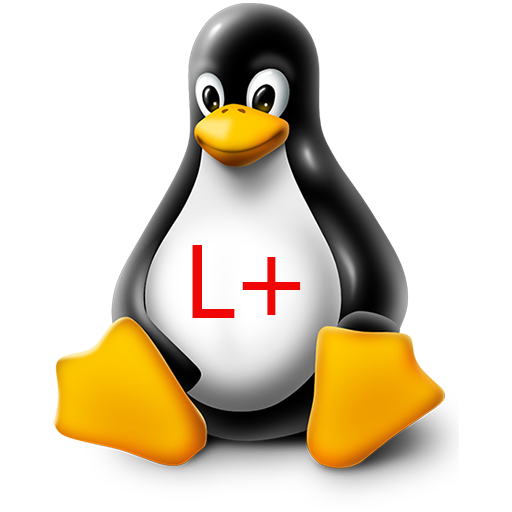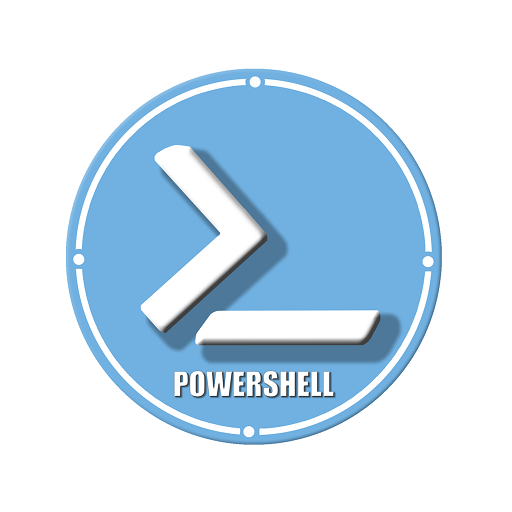Linux Commands
Play on PC with BlueStacks – the Android Gaming Platform, trusted by 500M+ gamers.
Page Modified on: July 22, 2019
Play Linux Commands on PC
Just like Windows XP, Windows 7, Windows 8, and Mac OS X, Linux is an operating system which is a freely distributable, cross-platform operating system based on Unix.
Basic purpose of app is to learn basic Linux commands.An Linux Commands Library!!
Linux Commands - A unique ALL IN ONE App
# More than 100+ commands
# Includes example and syntax
# Short Description of every command
# Daily Useful Linux Commands
# Useful System ADMIN Commands
# Top Hack Tool for KALI LINUX
# Powerful commands reference for your Linux terminal
# Search Command Functionality
Categories :
• Users/Groups
• Files/Folders
• Search/Find
• Network
• System Information
• System Control
• Video/Audio
• Package Manager
• Terminal Games
• Hacking Tools
• One-liners
System Control
* Many important system control commands.
SSH Commands
* Important Secure Shell(SSH) commands.
Admin Commands
* Important System Admin commands.
Commands List
* Includes more than 200+ commands list with description like mini linux commands library.
* Many important commands for beginners and experts.
Handy Commands List
* Include top handy commands which makes life easier!
Terminal Games
* List of very popular and played linux terminal games.
Top Hacking TOOLS For KALI LINUX
* List of top hacking tools for kali linux and its information.
GIT Commands
* Much important GIT Commands.
DARK MODE
* New Dark Mode is introduce for long term reading for commands and UI.
About Linux Commands App and Share App options.
- All the commands are given in alphabetic order by their command name.
If there is any command you miss, let me know and the next update will have it.
Play Linux Commands on PC. It’s easy to get started.
-
Download and install BlueStacks on your PC
-
Complete Google sign-in to access the Play Store, or do it later
-
Look for Linux Commands in the search bar at the top right corner
-
Click to install Linux Commands from the search results
-
Complete Google sign-in (if you skipped step 2) to install Linux Commands
-
Click the Linux Commands icon on the home screen to start playing