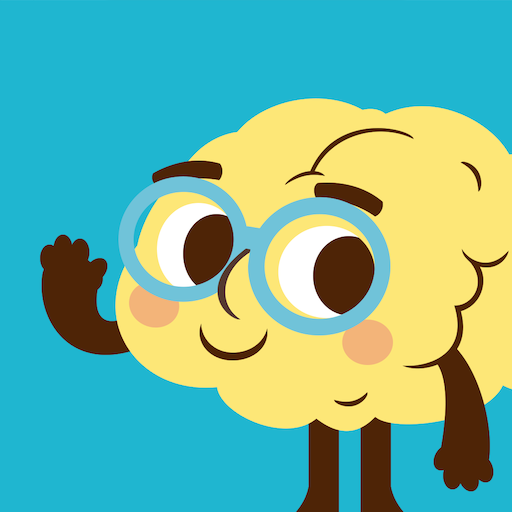Forfeit: Money Accountability
Play on PC with BlueStacks – the Android Gaming Platform, trusted by 500M+ gamers.
Page Modified on: Apr 11, 2025
Run Forfeit: Money Accountability on PC or Mac
Let BlueStacks turn your PC, Mac, or laptop into the perfect home for Forfeit: Money Accountability, a fun Productivity app from Forfeit Inc.
About the App
Forfeit: Money Accountability by Forfeit Inc is a unique productivity app that uses the power of money to motivate users to stick to their habits. By setting Habit Contracts, you risk losing money if you fail to meet your self-imposed goals. The app engages you in an innovative way to keep you on track with your self-improvement journey. With over 75,000 forfeits set by more than 20,000 users, there’s a high success rate to back this approach up.
App Features
Set Your Forfeit
– Decide on a habit, set a deadline, and choose the financial stake if you fail. It’s all about putting your money where your mouth is.
Evidence Submission
– Prove habit completion with options like photos, timelapses, GPS check-ins, and more. Forgot? You might lose cash, but hey, it’s rare!
Verification Methods
– Photo: Capture proof of habit completion, like gym visits or inbox zero.
– GPS Check-in: Automatically verify location-dependent goals, such as gym visits.
– Friend-Verify: Have a buddy confirm your progress, from skipping junk food to gym visits.
Flexible Forfeit Scheduling
– Set objectives for specific days or times per week, like working out three times weekly, no sweat!
Accountability Notification
– Fail a task? Your friends get a heads-up text, no slacking unmissed!
Coming Soon
– Look forward to future integrations with Android Screen Time, Google Fit, and more! Also, imagine AI coaches nudging you along!
Experience the fun and pressure of holding yourself accountable, perhaps even more so when you try it out on BlueStacks.
BlueStacks gives you the much-needed freedom to experience your favorite apps on a bigger screen. Get it now.
Play Forfeit: Money Accountability on PC. It’s easy to get started.
-
Download and install BlueStacks on your PC
-
Complete Google sign-in to access the Play Store, or do it later
-
Look for Forfeit: Money Accountability in the search bar at the top right corner
-
Click to install Forfeit: Money Accountability from the search results
-
Complete Google sign-in (if you skipped step 2) to install Forfeit: Money Accountability
-
Click the Forfeit: Money Accountability icon on the home screen to start playing