
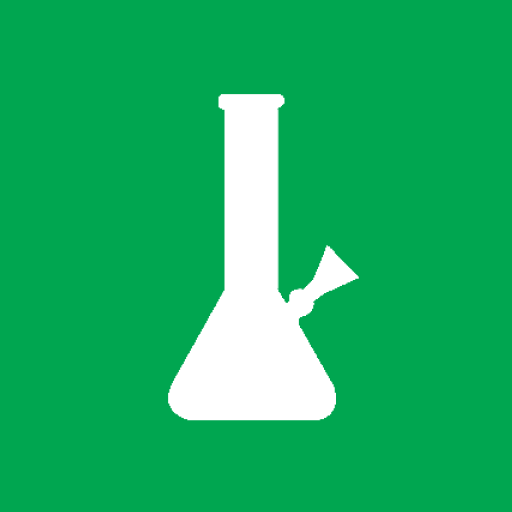
GlassPass - Glass Marketplace
Play on PC with BlueStacks – the Android Gaming Platform, trusted by 500M+ gamers.
Page Modified on: Jul 9, 2022
Play GlassPass - Glass Marketplace on PC
GlassPass lets glass enthusiasts, shops, and glassblowers create a personalized profile, post your collection of glass art, create custom feeds of posts, list pieces for sale in seconds, securely buy items via escrow protection in minutes, follow your friends and favorite artists, and more.
GlassPass is the hub for all things related to the art of glass. Discover new artists, brands, and styles with our search engine, learn about the latest news in glass, and find the best ways to keep your collection in tip-top shape! We are made by the community, for the community.
Why GlassPass?
• The most trusted social marketplace for glass est. in 2017
• Pay with Apple Pay, credit cards, and debit cards
• Buyer and seller protection via in-app payment processing
• The most active community of buyers and sellers
• Message users and make offers in one seamless experience
• Post your collection to show off your pieces that aren’t for sale
• Make offers and get the best prices
• Create custom feeds to only see what you want
• Follow your favorite artists and friends
• Discover glass art like never before
• Learn about the latest news, techniques, and more in the glass community
Play GlassPass - Glass Marketplace on PC. It’s easy to get started.
-
Download and install BlueStacks on your PC
-
Complete Google sign-in to access the Play Store, or do it later
-
Look for GlassPass - Glass Marketplace in the search bar at the top right corner
-
Click to install GlassPass - Glass Marketplace from the search results
-
Complete Google sign-in (if you skipped step 2) to install GlassPass - Glass Marketplace
-
Click the GlassPass - Glass Marketplace icon on the home screen to start playing



