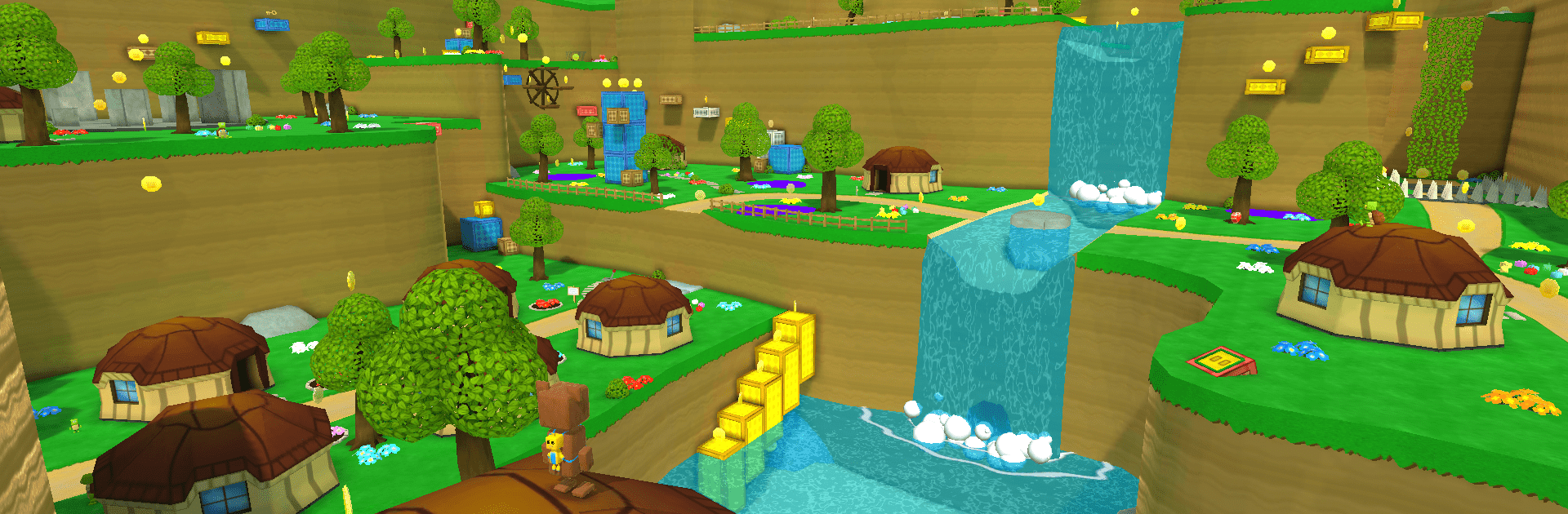

Super Bear Adventure
Play on PC with BlueStacks – the Android Gaming Platform, trusted by 500M+ gamers.
Page Modified on: Jul 21, 2025
Play [3D Platformer] Super Bear Adventure on PC or Mac
Super Bear Adventure brings the Adventure genre to life, and throws up exciting challenges for gamers. Developed by Earthkwak Games, this Android game is best experienced on BlueStacks, the World’s #1 app player for PC and Mac users.
About the Game
Step into the whimsical world of Super Bear Adventure, where late 90s nostalgia meets modern charm. Traverse through vibrant regions of a once-peaceful kingdom now awash with chaos, thanks to the mischievous purple honey. As Baaren, the brave bear, your mission is clear: explore, uncover secrets, and rescue your friends from mindless foes.
Game Features
-
Expansive Exploration: Roam freely through diverse regions, each brimming with secrets and quirky surprises. Discover hidden paths, lost treasures, and intriguing new areas.
-
Customizable Characters: Gather a variety of collectibles and items that let you personalize Baaren to suit your style. Because why shouldn’t a hero look awesome, too?
-
Engaging Challenges: Test your skills with daily challenges and exciting mini-games. Who said saving the world couldn’t be fun?
-
Dynamic Gameplay: With Baaren’s agile moves, climb steep terrains, battle foes, and navigate the world with ease. Sometimes, adventure needs a touch of daring!
-
Speedy Adventures: Enjoy driving fast vehicles for those moments when you just need to zoom around. Who needs slow travel, anyway?
Play it seamlessly on BlueStacks for an enhanced experience!
Start your journey now. Download the game on BlueStacks, invite your friends, and march on a new adventure.
Play Super Bear Adventure on PC. It’s easy to get started.
-
Download and install BlueStacks on your PC
-
Complete Google sign-in to access the Play Store, or do it later
-
Look for Super Bear Adventure in the search bar at the top right corner
-
Click to install Super Bear Adventure from the search results
-
Complete Google sign-in (if you skipped step 2) to install Super Bear Adventure
-
Click the Super Bear Adventure icon on the home screen to start playing



