
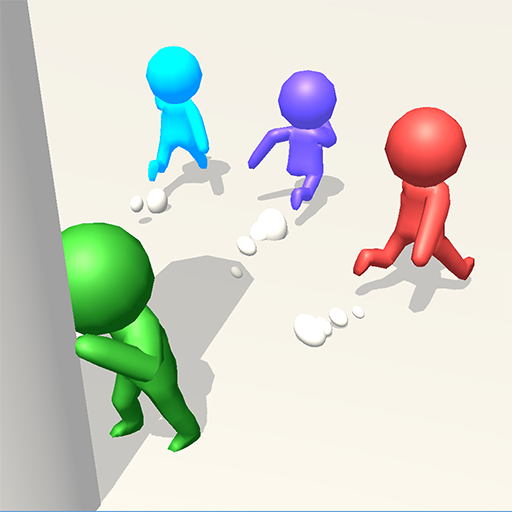
Found you - Hide and Seek
Play on PC with BlueStacks – the Android Gaming Platform, trusted by 500M+ gamers.
Page Modified on: March 2, 2021
Play Found you - Hide and Seek on PC
Everybody turn into an object and hide.
Ready or not, HERE I COME.
Select your side 'seek or hide'
[SEEK]
Find hidden players turn into objects.
And hit the hidden player with a toy hammer!
[HIDE]
You can transform into a room object, an animal, or a food.
Hide into a perfect object so that the seeker can't find it!
#Feature
Turn into an my room object.
Turn into an animal.
Turn into food.
You can turn into anything.
Find the hidden player who turned into an object.
Play Found you - Hide and Seek on PC. It’s easy to get started.
-
Download and install BlueStacks on your PC
-
Complete Google sign-in to access the Play Store, or do it later
-
Look for Found you - Hide and Seek in the search bar at the top right corner
-
Click to install Found you - Hide and Seek from the search results
-
Complete Google sign-in (if you skipped step 2) to install Found you - Hide and Seek
-
Click the Found you - Hide and Seek icon on the home screen to start playing




