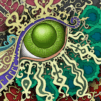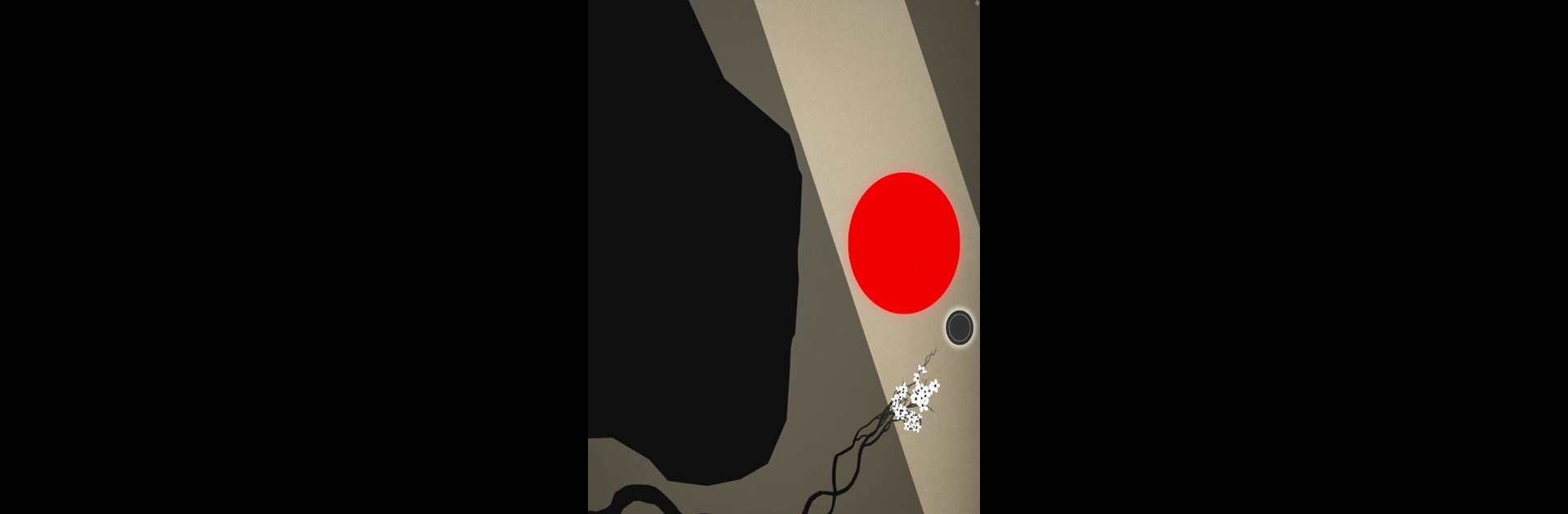
Prune
Play on PC with BlueStacks – the Android Gaming Platform, trusted by 500M+ gamers.
Page Modified on: Jan 25, 2024
Play Prune on PC or Mac
From the innovators and creators at Joel McDonald, Prune is another fun addition to the World of Puzzle games. Go beyond your mobile screen and play it bigger and better on your PC or Mac. An immersive experience awaits you.
Prune isn’t really like most puzzle games out there. It’s simple, but there’s something unusually calming about shaping a tree with just a few moves, watching it grow and stretch toward the light. The challenge is about trimming the branches just right, so the tree makes its way safely past shadows and obstacles that block its sunlight. There’s a gentle rhythm to it — nothing hectic or flashy, just a quiet sense of satisfaction when a branch finally blooms.
What stands out are the clean visuals and kind of minimalist setup. There’s no clutter or pop-ups, just the tree, the landscape, and some really soothing background music. Every level feels deliberate, like everything that shows up actually matters. For people who like chill games or want something almost meditative, Prune hits that spot. Playing it on PC with BlueStacks doesn’t take anything away from how relaxing it is — in fact, using a mouse kind of makes pruning the trees feel even more precise. There aren’t any coins to collect or ads popping up, so the whole thing feels uninterrupted and focused on the little moments of growing something out of nothing. It feels more like creating something than competing or racing the clock.
Make your gaming sessions memorable with precise controls that give you an edge in close combats and visuals that pop up, bringing every character to life.
Play Prune on PC. It’s easy to get started.
-
Download and install BlueStacks on your PC
-
Complete Google sign-in to access the Play Store, or do it later
-
Look for Prune in the search bar at the top right corner
-
Click to install Prune from the search results
-
Complete Google sign-in (if you skipped step 2) to install Prune
-
Click the Prune icon on the home screen to start playing