
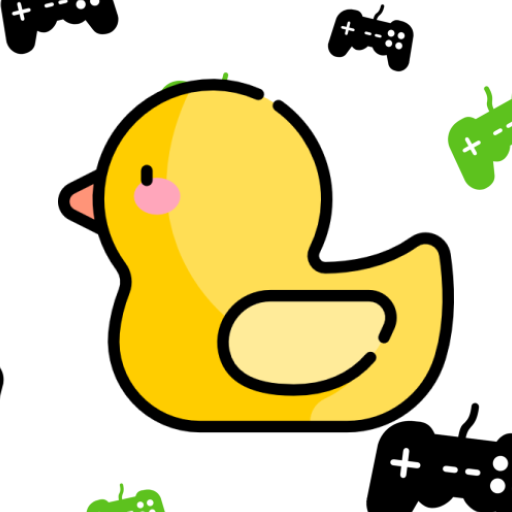
Duck Emulator
Play on PC with BlueStacks – the Android Gaming Platform, trusted by 500M+ gamers.
Page Modified on: May 29, 2022
Play Duck Emulator on PC
First of all let us introduce it for you, If you want to play classical games and relive your favorite retro games from other platforms directly on your Android, Our Duck Emulator is a good choice. This app can emulating any platform you can imagine.
Supported Systems:
· NES
· SNES
· MD
· GB
· GBC
· GBA
· NEO
· N64
· MAME
· GC
· Wii
· NDS
This app does not contain any games. You need to provide your own legally owned ROM files. Thank you for using this app!
Play Duck Emulator on PC. It’s easy to get started.
-
Download and install BlueStacks on your PC
-
Complete Google sign-in to access the Play Store, or do it later
-
Look for Duck Emulator in the search bar at the top right corner
-
Click to install Duck Emulator from the search results
-
Complete Google sign-in (if you skipped step 2) to install Duck Emulator
-
Click the Duck Emulator icon on the home screen to start playing



