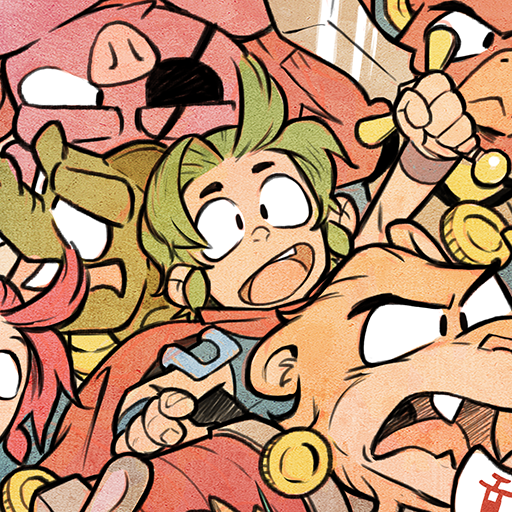Adventure Island 2
Play on PC with BlueStacks – the Android Gaming Platform, trusted by 500M+ gamers.
Page Modified on: July 16, 2021
Play Adventure Island 2 on PC
There are four kinds of dragons in the game, red dragon, blue dragon, flying dragon and water dragon. Players can ride on them.
When the player takes the card from the egg, he can summon the corresponding dragon.The red dragon is represented by a red spades, which can swim on lava and breathe fire from its mouth.Blue dragons are represented by blue hearts. They are good at walking on ice without skidding and are easiest to find.Represented by purple plum blossoms, feilong was able to throw stones from his mouth, but it was the hardest to find.The water dragon is shown in a purple square and can be used in both land and sea environments.
FEATURE:
Beautiful picture, nice music
Well-designed levels
HOW TO PLAY:
Tap the start button in the upper left corner of the screen to start game.
Use Dpad to control the direction, press A to jump, press B to attack.
Play Adventure Island 2 on PC. It’s easy to get started.
-
Download and install BlueStacks on your PC
-
Complete Google sign-in to access the Play Store, or do it later
-
Look for Adventure Island 2 in the search bar at the top right corner
-
Click to install Adventure Island 2 from the search results
-
Complete Google sign-in (if you skipped step 2) to install Adventure Island 2
-
Click the Adventure Island 2 icon on the home screen to start playing