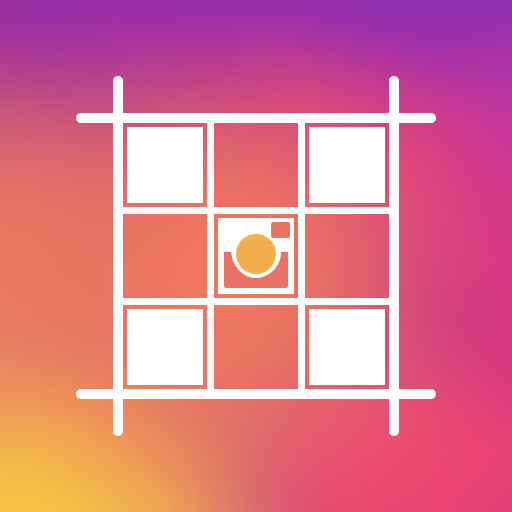Video download for facebook
Play on PC with BlueStacks – the Android Gaming Platform, trusted by 500M+ gamers.
Page Modified on: June 20, 2018
Play Video download for facebook on PC
Types of videos that can be downloaded:
1. Your shared, uploaded and Tagged videos
2. Friends shared uploaded and Tagged Videos
3. Videos uploaded by the pages you liked
4. Videos uploaded in the groups
5. A newsfeed of recently videos shared by your friends, groups, pages
Use Video Downloader for Facebook
With the use of video downloader for Facebook, you can easily and quickly download videos from Facebook. All you shared videos and the pages you have liked can be easily downloaded from Facebook and played offline.
Types of Videos that you can download
Newsfeed of recent videos that are shared by your groups, pages and friends.
Videos that are uploaded by your groups.
Videos that are uploaded by the pages you have liked.
Tagged Videos and shared uploaded videos by your friends.
Your tagged videos, uploaded videos and shared videos.
Features
Video Downloader for Facebook has excellent feature to download from page videos
This newest app has some bug improvements and fixes.
One of the best things about Video Downloader for Facebook is that it is compatible with all of your devices. For those people who want to quickly download videos from their Facebook account, this app is the ultimate solution to your problem. It is easy and simple to use.
Why Use Video Downloader for Facebook?
Today, most Facebook users want to easily download videos from their Facebook account, but they find hard time and difficulty on how to do this. This is where Video Downloader for Facebook comes in. It is a new app that is creatively designed and developed to help Facebook users to quickly and easily download videos from their Facebook account. Most Facebook users who already tried this app are all satisfied and happy with the excellent results this app has to offer.
There is no need for you to wait for longer hours just to complete the downloading process since with the help of Video Downloader for Facebook, you can be sure that your videos can be quickly downloaded in no time. With this newest app, downloading your favorite videos on your Facebook account is simple and easy. You can surely enjoy your desired videos with the help of Video Downloader for Facebook.
Play Video download for facebook on PC. It’s easy to get started.
-
Download and install BlueStacks on your PC
-
Complete Google sign-in to access the Play Store, or do it later
-
Look for Video download for facebook in the search bar at the top right corner
-
Click to install Video download for facebook from the search results
-
Complete Google sign-in (if you skipped step 2) to install Video download for facebook
-
Click the Video download for facebook icon on the home screen to start playing