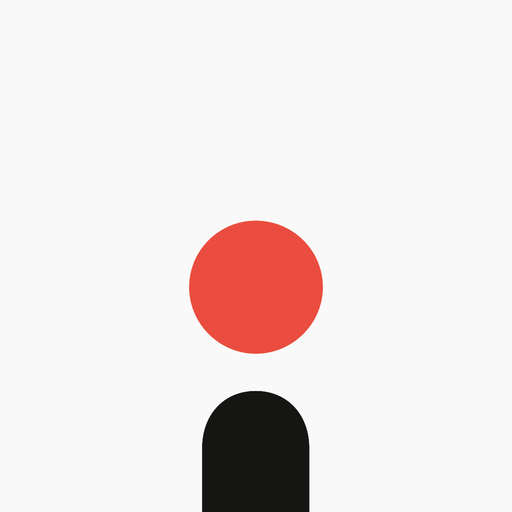Picture Pick
Play on PC with BlueStacks – the Android Gaming Platform, trusted by 500M+ gamers.
Page Modified on: July 26, 2019
Play Picture Pick on PC
How to play:
Once on the home screen you’ll find 60 images. Scroll through the images and tap on your favorites to select them and fill out your selection circles at the top of the screen. All images you see are potential images that will be drawn. Fill in ALL the circles of the selection section with a mix of STANDARD images and one SPECIAL image selection. Images are divided up into two pools- 52 “Standard Images” and 8 “Special Images”. Find all the game information (grand prize, draw date & time) at the top of the home screen. After the clock has reached zero head over to the results screen and watch all the different images be eliminated. The last 5 images left are the winning images. If you’ve matched any combination you win a prize! Match them all to take home the grand prize!
Have fun and invite your friends. The more users we have the better the prizes will be!
Picture Pick app is solely intended for entertainment purposes only and are devised as non-gambling promotions.
*Google Inc. does not sponsor, nor is any way affiliated with Picture Pick App and/or with any prizes.
*Picture Pick is a 100% free mobile gaming app with no in app purchase and allows users to win prizes with no purchase. Users never bet, wager or put anything at risk to play the game.
Play Picture Pick on PC. It’s easy to get started.
-
Download and install BlueStacks on your PC
-
Complete Google sign-in to access the Play Store, or do it later
-
Look for Picture Pick in the search bar at the top right corner
-
Click to install Picture Pick from the search results
-
Complete Google sign-in (if you skipped step 2) to install Picture Pick
-
Click the Picture Pick icon on the home screen to start playing