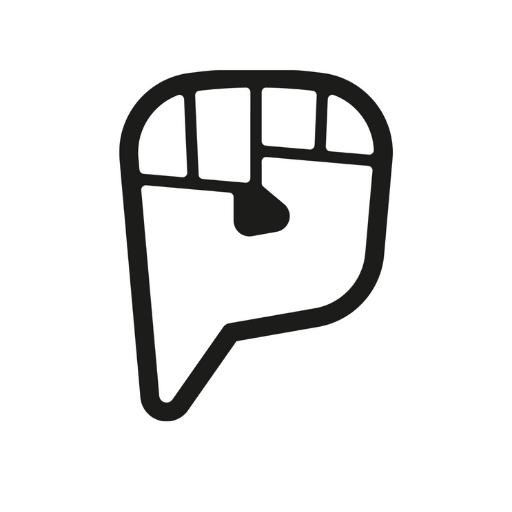WeAre8
Play on PC with BlueStacks – the Android Gaming Platform, trusted by 500M+ gamers.
Page Modified on: January 16, 2020
Play WeAre8 on PC
CONNECT
We hook you up with brands. We connect you to them and them to you.
In turn, you get sponsorships. Just like rock stars and sporting heroes.
But now, it’s for EVERYONE.
True. They are “micro-sponsorships” but the principle is the same.
GET SPONSORED
We offer easy ways to get sponsored, it’s for everyone after all.
EARN
You get paid. With real money. For working with the brands that matter to you and in turn brands get you, acting for them.
It’s a little win!
IMPACT.
For every sponsorship you complete, there is an impact donation to the causes that matter to you.
ALL OF THIS FROM THE PALM OF YOUR HAND.
Play WeAre8 on PC. It’s easy to get started.
-
Download and install BlueStacks on your PC
-
Complete Google sign-in to access the Play Store, or do it later
-
Look for WeAre8 in the search bar at the top right corner
-
Click to install WeAre8 from the search results
-
Complete Google sign-in (if you skipped step 2) to install WeAre8
-
Click the WeAre8 icon on the home screen to start playing