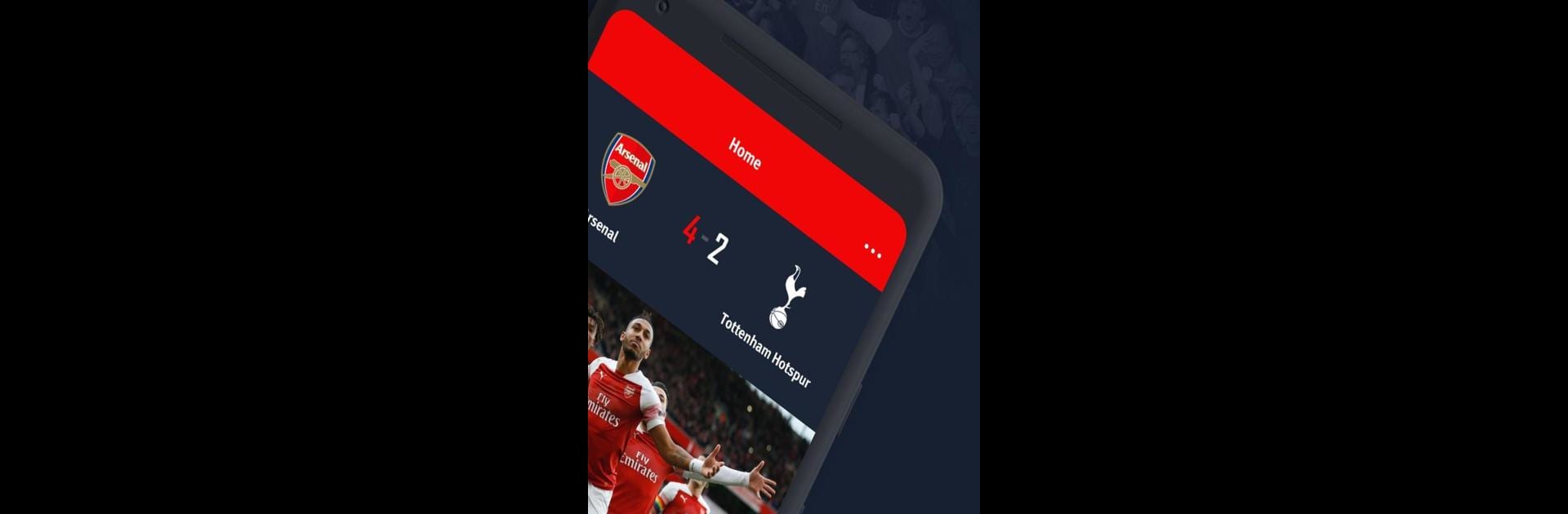

Arsenal Official App
Play on PC with BlueStacks – the Android Gaming Platform, trusted by 500M+ gamers.
Page Modified on: Jul 19, 2025
Play Arsenal Official App on PC or Mac
Bring your A-game to Arsenal Official App, the Sports game sensation from Arsenal Football Club. Give your gameplay the much-needed boost with precise game controls, high FPS graphics, and top-tier features on your PC or Mac with BlueStacks.
So, the Arsenal Official App is kind of like a one-stop place for anyone who really follows Arsenal — all their teams, not just the men’s squad. There’s loads of video clips, like match highlights, press conferences, and training footage, plus some extra stuff you’d only see if you’re keeping up closely, like coverage of academy games. Anyone after detailed match coverage will find live text commentary and notifications for all the main moments, so if you’re doing something else or watching on a delay, it’ll still keep you looped in. There are also updates on team news and who’s playing, and you can check out all the upcoming fixtures, the league tables, and player profiles without hunting around site to site.
On PC, especially with something like BlueStacks, it just feels easy to keep the app running on a second screen if you want updates while gaming. Scrolling through the galleries or checking stats actually works well when you have more space, and everything loads up without needing to bounce between a bunch of tabs. It’s not really like playing a game, but it’s got a steady flow of info and clips that makes following the club a lot less work—you end up catching those training or press conference moments that just don’t turn up on highlights shows or the usual news feeds. And yeah, instant notifications for goals or starting elevens pop up, which is a nice touch if you’re that person who needs to know every little thing as it happens. The whole thing’s built for people who want to feel like they’re on top of everything Arsenal, not just for checking scores every now and then.
Slay your opponents with your epic moves. Play it your way on BlueStacks and dominate the battlefield.
Play Arsenal Official App on PC. It’s easy to get started.
-
Download and install BlueStacks on your PC
-
Complete Google sign-in to access the Play Store, or do it later
-
Look for Arsenal Official App in the search bar at the top right corner
-
Click to install Arsenal Official App from the search results
-
Complete Google sign-in (if you skipped step 2) to install Arsenal Official App
-
Click the Arsenal Official App icon on the home screen to start playing



