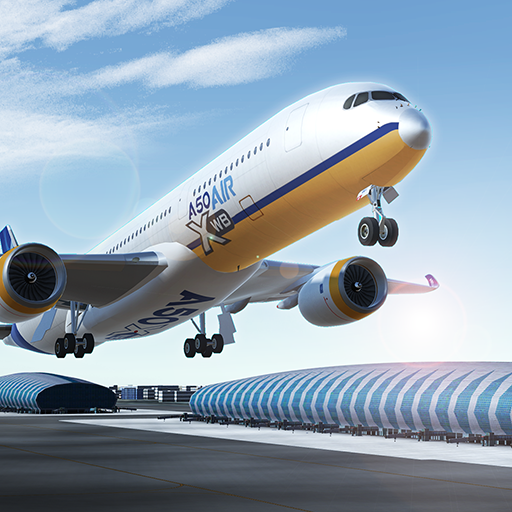Take Off Flight Simulator
Play on PC with BlueStacks – the Android Gaming Platform, trusted by 500M+ gamers.
Page Modified on: August 10, 2017
Play Take Off Flight Simulator on PC
“This is definitely one of the best flight simulator games we have seen in a long time on the mobile platform.” – dnreviews.net
“Take Off – The Flight Simulator soars into the top 3 flight simulators for iOS.” – iplayapps.de
“Take Off – The Flight Simulator offers huge scope and, above all, fun. I highly recommend this mobile game to all fans of simulations.” – eprison.de
“Overall, Take Off – The Flight Simulator is a fun experience all-in-all. One of the best flying games on iOS.” – gamegrin.com
• Fly 24 airplanes with realistic 3D cockpits
• Explore and enjoy the beautiful open world of Hawaii in a free flight mode
• 50 exciting missions available – from sightseeing to rescue operations
• Fly to 21 famous airports around the world
• Start your own airline and expand your fleet
• Customize your planes with different paint jobs and upgrade your fleet for better performance and handling
• Master difficult challenges like bad weather landings or engine failures
Play Take Off Flight Simulator on PC. It’s easy to get started.
-
Download and install BlueStacks on your PC
-
Complete Google sign-in to access the Play Store, or do it later
-
Look for Take Off Flight Simulator in the search bar at the top right corner
-
Click to install Take Off Flight Simulator from the search results
-
Complete Google sign-in (if you skipped step 2) to install Take Off Flight Simulator
-
Click the Take Off Flight Simulator icon on the home screen to start playing