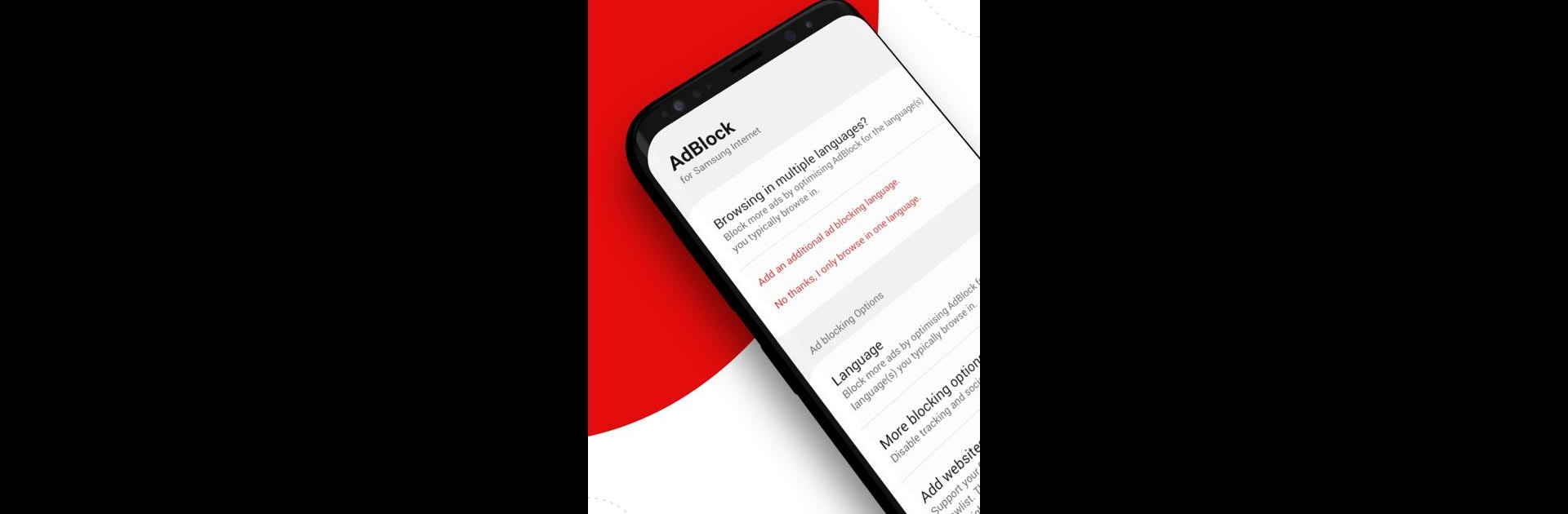
AdBlock for Samsung Internet
Play on PC with BlueStacks – the Android Gaming Platform, trusted by 500M+ gamers.
Page Modified on: Jul 14, 2025
Run AdBlock for Samsung Internet on PC or Mac
Upgrade your experience. Try AdBlock for Samsung Internet, the fantastic Productivity app from eyeo GmbH, from the comfort of your laptop, PC, or Mac, only on BlueStacks.
About the App
Tired of those pop-ups and cluttered banners getting in the way when you’re just trying to read or shop online? AdBlock for Samsung Internet steps in so you can actually see what you want, minus the noise. Created by eyeo GmbH for Samsung’s internet browser, this handy little tool keeps your screen clean and your browsing experience way smoother—no strings attached, just straightforward ad blocking whenever you surf.
App Features
-
Smart Ad Blocking
Stops distracting ads dead in their tracks while you browse with Samsung Internet, letting you focus more on what matters and less on dodging unwanted interruptions. -
Faster Page Loads
Without all that extra stuff to load, websites pop up quicker. You’ll notice it—pages feel lighter, and scrolling speeds up. -
Cut Down Data Usage
All those images, scripts, and videos in ads eat up data. Blocking them means you could save on your monthly plan just by browsing. -
Built-in Privacy Tools
Boost your privacy thanks to anti-tracking features that make it harder for sites and advertisers to follow what you do online. -
Custom Language Settings
Block ads specific to your region or in certain languages, giving you even more control over your browsing environment. -
Support for Acceptable Ads
If you’re cool with seeing ads that aren’t pushy, you have the option to allow lighter, nonintrusive formats that won’t wreck your experience—ideal if you want to keep supporting your favorite sites. -
Simple, Free, and No Data Compromises
There are no hidden fees or shady business. Your info stays yours, and it’s all at zero cost.
If you’re trying out apps on your computer with BlueStacks, AdBlock for Samsung Internet works best with the Samsung Internet browser, so make sure to have that set up for a smoother ad-free experience.
Ready to experience AdBlock for Samsung Internet on a bigger screen, in all its glory? Download BlueStacks now.
Play AdBlock for Samsung Internet on PC. It’s easy to get started.
-
Download and install BlueStacks on your PC
-
Complete Google sign-in to access the Play Store, or do it later
-
Look for AdBlock for Samsung Internet in the search bar at the top right corner
-
Click to install AdBlock for Samsung Internet from the search results
-
Complete Google sign-in (if you skipped step 2) to install AdBlock for Samsung Internet
-
Click the AdBlock for Samsung Internet icon on the home screen to start playing




