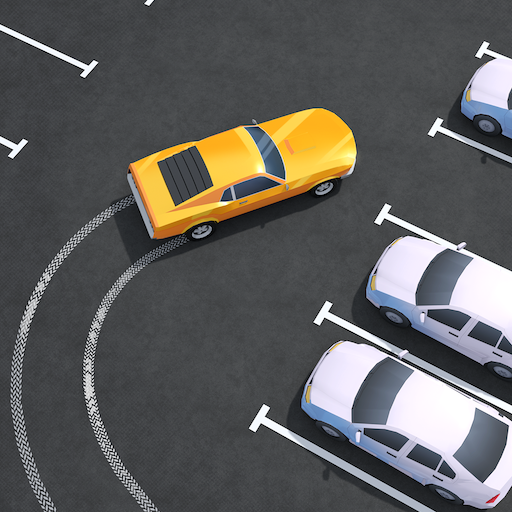Solitaire: Klondike Classic
Play on PC with BlueStacks – the Android Gaming Platform, trusted by 500M+ gamers.
Page Modified on: Apr 2, 2025
Play Solitaire: Klondike Classic on PC
---
🃏 **Play Classic Solitaire – The Timeless Card Game You Love, Now Offline & Ad-Free!**
Looking for a relaxing way to unwind or a classic challenge to keep your mind sharp? Dive into Classic Solitaire, also known as Klondike or Patience – the most popular single-player card game enjoyed around the world.
Our version brings you the original experience you love, with smooth gameplay, clean design, and smart features that make every game satisfying. Play anytime, anywhere — completely free and offline, with no ads.
Whether you're a seasoned pro or new to Solitaire, this is the perfect version for casual play or daily brain training.
---
🎯 **Top Features of Classic Solitaire:**
✔️ Klondike Solitaire rules – just like the original
✔️ No ads – uninterrupted, focused gameplay
✔️ 100% free – no paywalls or subscriptions
✔️ Offline play – no internet or Wi-Fi needed
✔️ Daily challenges – fresh goals and rewards
✔️ Hints and undo – improve strategy at your pace
✔️ One-card and three-card draw options
✔️ Auto-complete to finish winning games quickly
✔️ Custom themes, card backs, and backgrounds
✔️ Left-handed mode for comfortable play
✔️ Track your stats – wins, time, moves, streaks
✔️ Smooth animations and responsive controls
---
🧠 **Relax and Sharpen Your Mind**
Solitaire is a simple way to unwind while keeping your brain active. It helps improve focus, memory, and problem-solving skills. With each round, you’ll practice strategic thinking while enjoying a relaxing and satisfying card game.
Perfect for quick breaks or quiet moments, Solitaire gives you a peaceful escape anytime you need it — no stress, no pressure, just cards and calm.
---
🎨 **Customize Your Game**
Choose from elegant backgrounds, classic or modern card designs, and stylish deck themes to make your game look and feel just right. Personalize your play space whether you’re relaxing at home or passing time on the go.
---
📅 **Play Anytime, Anywhere – No Internet Needed**
No Wi-Fi? No problem. This Solitaire game works completely offline. Whether you're commuting, flying, or relaxing without internet access, you can play whenever you want. The game is lightweight and battery-friendly, so it runs great on any Android phone or tablet.
---
💬 **Players Love It:**
⭐ “No ads, clean and smooth. Best Solitaire on Android!”
⭐ “I play every day. Great for travel or just relaxing.”
⭐ “Custom themes are awesome. Super polished and fast.”
⭐ “Exactly what I wanted — classic Solitaire with no distractions.”
More and more players are choosing this version for its simplicity, polish, and true-to-classic gameplay.
---
🚀 **For All Skill Levels**
New to Solitaire? Use hints and undo to help you learn and grow. Prefer a challenge? Try three-card draw mode or complete daily goals. The interface is intuitive, making it easy to play your way. Whether you're playing to pass the time or to push your skills, you'll find your perfect pace.
---
📲 **Download Classic Solitaire Now – Free, Offline & No Ads**
If you enjoy card games like Freecell, Spider, or Tripeaks, you’ll love the timeless appeal of Klondike Solitaire. With easy controls, customizable themes, and relaxing gameplay, this version is built to be the best Solitaire experience on mobile.
Start playing today and enjoy a classic card game that fits into your day — no ads, no stress, just Solitaire.
---
✅ **Download now and enjoy Solitaire anytime, anywhere. Free, offline, and ad-free.**
Play Solitaire: Klondike Classic on PC. It’s easy to get started.
-
Download and install BlueStacks on your PC
-
Complete Google sign-in to access the Play Store, or do it later
-
Look for Solitaire: Klondike Classic in the search bar at the top right corner
-
Click to install Solitaire: Klondike Classic from the search results
-
Complete Google sign-in (if you skipped step 2) to install Solitaire: Klondike Classic
-
Click the Solitaire: Klondike Classic icon on the home screen to start playing