
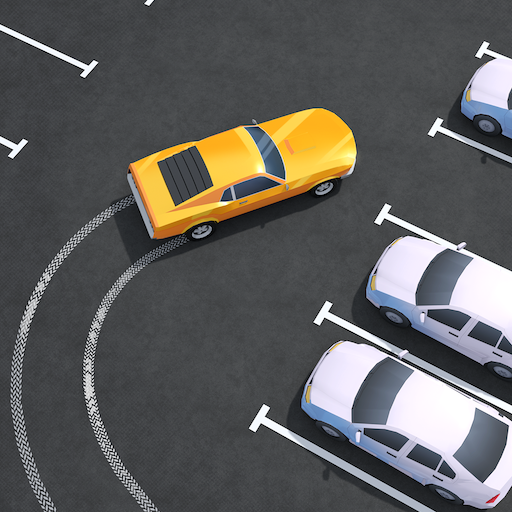
Drift Master Parking
Play on PC with BlueStacks – the Android Gaming Platform, trusted by 500M+ gamers.
Page Modified on: Sep 27, 2024
Play Drift Master Parking on PC
Master the Art of Drifting:
Slide into tight spots and conquer challenging levels with your drift skills.
Simple, intuitive controls make it easy to pick up but tough to master.
Feel the adrenaline as you drift through narrow spaces and tight corners!
Addictive Gameplay:
Fast-paced levels that keep you on the edge of your seat.
Endless challenges that get tougher as you progress.
Features:
Stunning graphics with smooth animations and realistic physics.
Simple tap-and-drag controls for easy drifting and parking.
Play Drift Master Parking on PC. It’s easy to get started.
-
Download and install BlueStacks on your PC
-
Complete Google sign-in to access the Play Store, or do it later
-
Look for Drift Master Parking in the search bar at the top right corner
-
Click to install Drift Master Parking from the search results
-
Complete Google sign-in (if you skipped step 2) to install Drift Master Parking
-
Click the Drift Master Parking icon on the home screen to start playing



