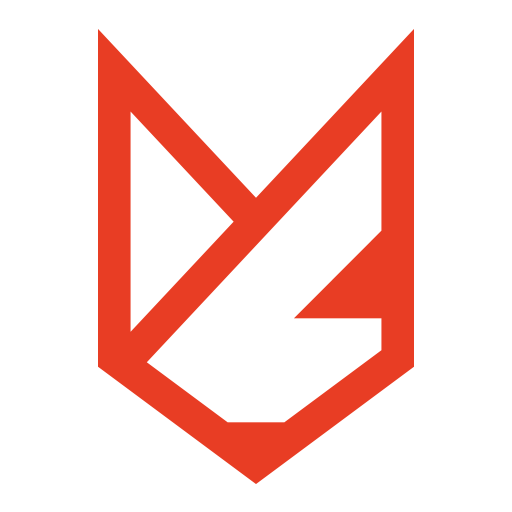Mars Security: Antivirus
Play on PC with BlueStacks – the Android Gaming Platform, trusted by 500M+ gamers.
Page Modified on: Oct 10, 2022
Play Mars Security: Antivirus on PC
- Antivirus, Keep Phone Safe
- Simple interface
- All features FREE!
- Small App Size
Mars Security is a security and antivirus app. providing Virus Cleaner, Junk Cleaner, Memory Booster, App lock, App Manager, Notification Blocker, Safebox, Clipboard manager, CPU Cooler, Battery Saver, and WiFi Security for your phone.
Download the super fast cleaner & security app that’s intuitively designed to protect your mobile in just ONE tap.
Mars Security features:
🛡️SECURITY SCAN
Comprehensive antivirus gives you outstanding virus protection, guarding your device from harmful threats. One tap to activate security and fortify your device against potential viruses and riskware that may pose threat to your data and privacy!
🚀JUNK CLEANER (JUNK FILES)
Mars Security helps free up your storage space by removing junk, residual and cache files that slow down your phone.
With our professional cleaner, you can also delete cache data from social apps such as Facebook, WhatsApp and other apps without worrying about deleting the wrong file. One-touch cache & junk files cleaning!
🚀BOOST MOBILE
Phone Booster helps speed up the phone by freeing up RAM. Unleash the full potential of your Android’s CPU speed and RAM with a single tap speed boost - you won’t believe how fast your phone is!
🎲GAME BOOSTER MASTER
Boost your favorite games such as Free Fire, PUBG or others and enjoy max speed with lag-free gaming experience. Try Mars Security's Phone Speedup shortcut to get your games run faster, smoother and slay all the enemies blocking your way to the victory!
🌡️CPU COOLER
Detect and close apps that cause overheating. Monitor phone temperature and high resource-consuming apps constantly, effectively reduce the temperature of your device and protect it from overheating.
🔋BATTERY SAVER
Mars Security helps to save battery power and extend its lifetime by hibernating unused running apps.
📶WIFI SECURITY
Detect current WiFi connection to keep your phone safe from public WiFi.
🔐APP LOCK
Mars Security can lock all android apps and give your phone privacy protection. You can only open the protected apps with a pattern lock. You can use Mars Security Applock to lock your private apps to keep away from being opened or viewed by others.
🗄️SAFEBOX
Hide pictures & photos, protect your privacy. Show others your phone with no worry about privacy.
📱APP MANAGER
Uninstall apps, delete the app installation package and get more storage space.
🔕NOTIFICATION MANAGER
Hide useless and annoying notifications, and prevent excessive notifications coming up at the same time.
📌CLIPBOARD MANAGER
The copied text content is automatically included, making it more convenient to chat with family members, friends, and colleagues.
More cool features are coming, please stay tuned!
Install Mars Security now and you can enjoy a safer phone with just one tap!
Play Mars Security: Antivirus on PC. It’s easy to get started.
-
Download and install BlueStacks on your PC
-
Complete Google sign-in to access the Play Store, or do it later
-
Look for Mars Security: Antivirus in the search bar at the top right corner
-
Click to install Mars Security: Antivirus from the search results
-
Complete Google sign-in (if you skipped step 2) to install Mars Security: Antivirus
-
Click the Mars Security: Antivirus icon on the home screen to start playing