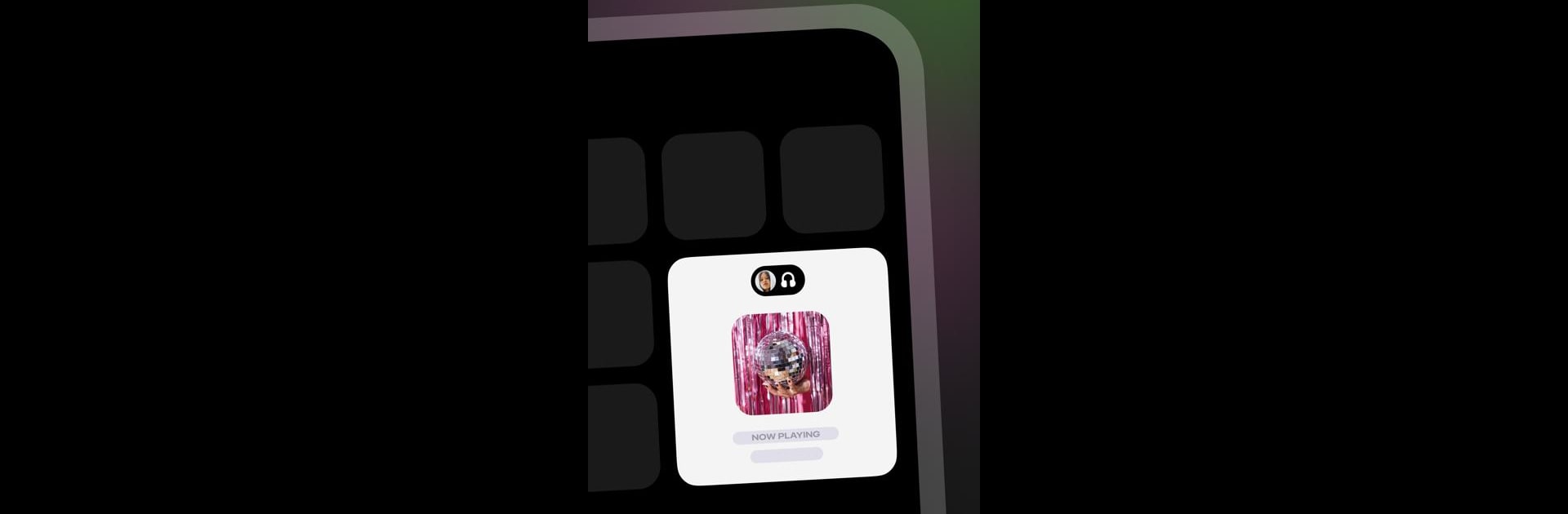

Airbuds Widget
Play on PC with BlueStacks – the Android Gaming Platform, trusted by 500M+ gamers.
Page Modified on: Jul 29, 2025
Run Airbuds Widget on PC or Mac
Airbuds Widget is a Music & Audio app developed by Capp Inc.. BlueStacks app player is the best android emulator to use this android app on your PC or Mac for an immersive Android experience.
About the App
Airbuds Widget by Capp Inc. brings you and your friends closer through music. Instantly share and discover what everyone’s listening to, right on your home screen. Dive into spontaneous conversations, reactions, and shared tunes for a more connected experience.
App Features
-
Real-Time Sharing: Catch a glimpse of what your friends are jamming to, live, without leaving your home screen.
-
Interactive Reactions: Love a song they’re listening to? Tap to react and let them know in real time.
-
Integrated Music Player: Play tracks seamlessly through the app, keeping your favorite tunes just a tap away.
-
Instant Messaging: Start a conversation about a song, artist, or album directly within the app. It’s music’s way of bringing people together.
Easily sync with Spotify, add the widget, and explore the playful interactions of Airbuds Widget. For the best experience, try it through BlueStacks on your PC or Mac for that full immersive vibe.
Play Airbuds Widget on PC. It’s easy to get started.
-
Download and install BlueStacks on your PC
-
Complete Google sign-in to access the Play Store, or do it later
-
Look for Airbuds Widget in the search bar at the top right corner
-
Click to install Airbuds Widget from the search results
-
Complete Google sign-in (if you skipped step 2) to install Airbuds Widget
-
Click the Airbuds Widget icon on the home screen to start playing



