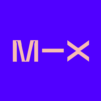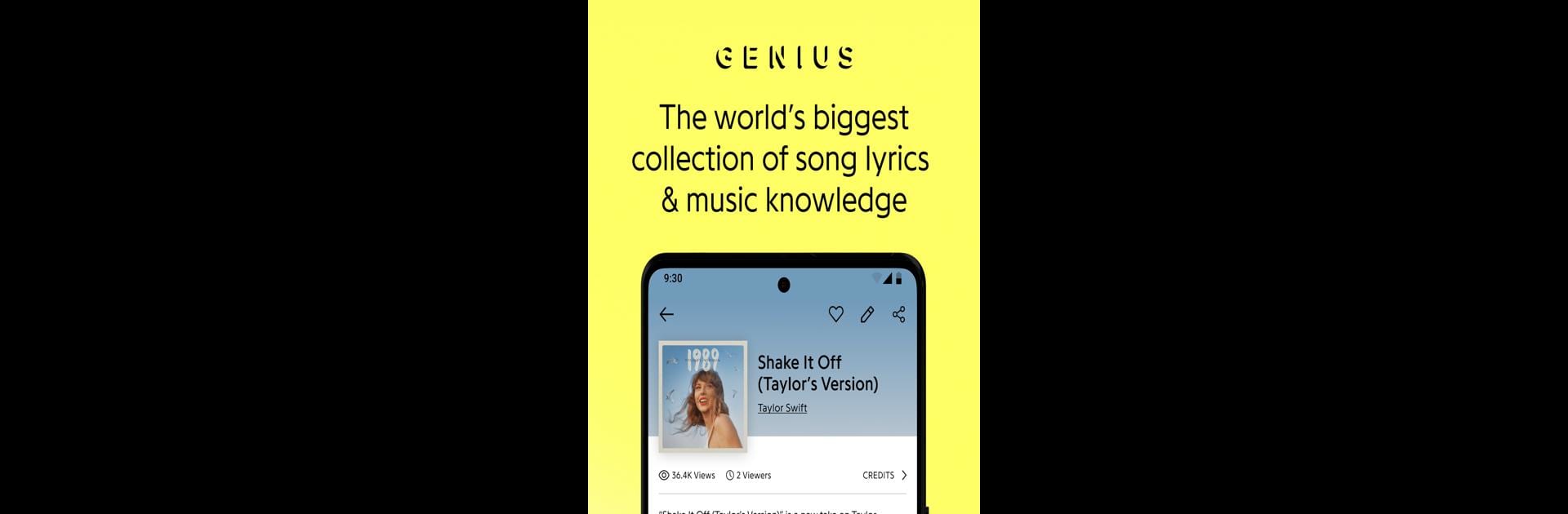

Genius — Song Lyrics Finder
Play on PC with BlueStacks – the Android Gaming Platform, trusted by 500M+ gamers.
Page Modified on: Jun 18, 2025
Run Genius — Song Lyrics Finder on PC or Mac
Multitask effortlessly on your PC or Mac as you try out Genius — Song Lyrics Finder, a Music & Audio app by Genius Media Group, Inc. on BlueStacks.
About the App
Ever find yourself humming along to a tune, but just can’t nail the lyrics? Genius — Song Lyrics Finder makes sure you never have to mumble your favorite tracks again. This handy app from Genius Media Group, Inc. is your go-to spot for lyrics and fascinating behind-the-scenes info on the music you love. Whether you’re chilling at home or discovering new artists with friends, Genius brings the heart of the Music & Audio world right to your fingertips.
App Features
-
Massive Lyrics Library
Scroll through millions of official lyrics, from chart-toppers to old-school classics. If it’s stuck in your head, there’s a good chance you’ll find it here. -
Song Annotations
Wonder what that cryptic verse actually means? Tap on highlighted lyrics to read deep dives and annotations created by artists and fellow fans alike. -
Current Song Notifications
Get real-time notifications that pop up the lyrics for whatever’s playing on your favorite streaming app, no extra searching needed. -
Song Recognition
Hearing something catchy in a café or out with friends? Just hold your phone up, tap the soundwave icon, and Genius — Song Lyrics Finder will quickly identify the song and show you the lyrics. -
Community Features
Sign up to become part of the Genius community where you can add your own insights, explanations, or even contribute fresh facts about the songs and artists you love.
It works great on mobile, but if you’re someone who wants a bigger view, you can check it out on BlueStacks to enjoy lyrics and music knowledge on a larger screen.
BlueStacks brings your apps to life on a bigger screen—seamless and straightforward.
Play Genius — Song Lyrics Finder on PC. It’s easy to get started.
-
Download and install BlueStacks on your PC
-
Complete Google sign-in to access the Play Store, or do it later
-
Look for Genius — Song Lyrics Finder in the search bar at the top right corner
-
Click to install Genius — Song Lyrics Finder from the search results
-
Complete Google sign-in (if you skipped step 2) to install Genius — Song Lyrics Finder
-
Click the Genius — Song Lyrics Finder icon on the home screen to start playing