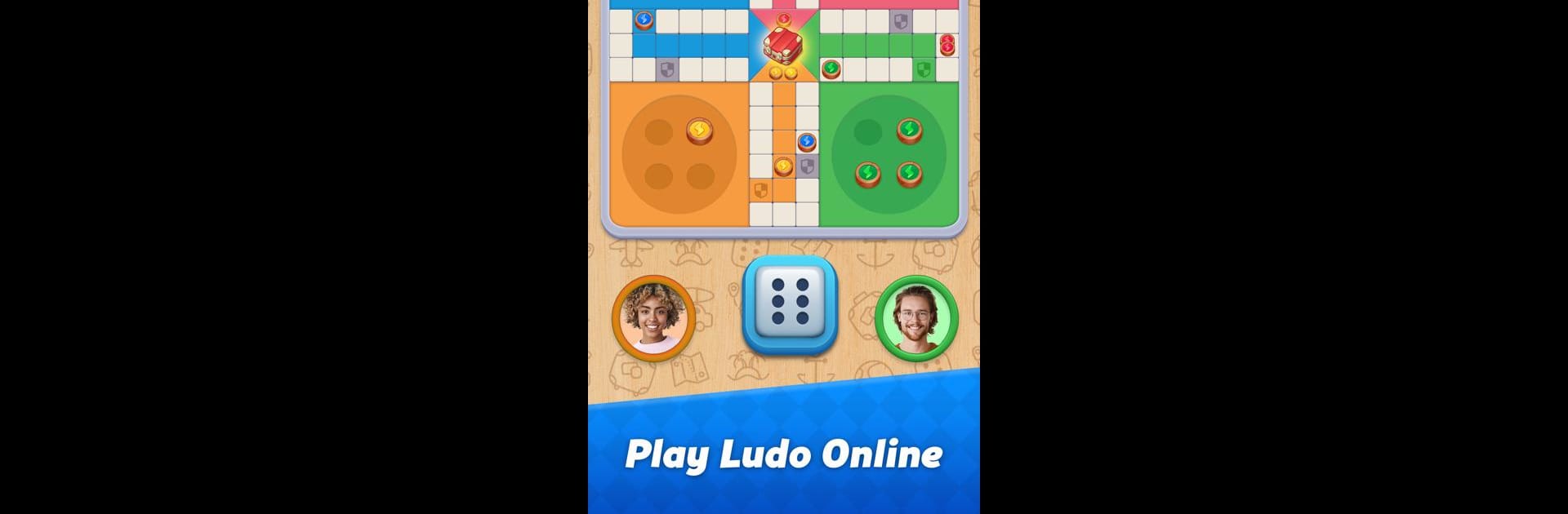

Ludo Blitz: Dice Board Games
Play on PC with BlueStacks – the Android Gaming Platform, trusted by 500M+ gamers.
Page Modified on: Dec 22, 2023
Play Ludo Blitz: Dice Board Games on PC or Mac
Bring your A-game to Ludo Blitz: Dice Board Games, the Board game sensation from Carry1st. Give your gameplay the much-needed boost with precise game controls, high FPS graphics, and top-tier features on your PC or Mac with BlueStacks.
Ludo Blitz feels a lot like the classic board game everyone knows, but with a bunch of extra modes and options that make it feel fresh. You can play the usual way, but there are fast matches and even shorter boards if you want a quick game instead of something that drags on. It’s one of those games you can hop into and choose whether you want to face friends, random folks online, or just the computer — there’s always a match happening, so it never feels empty. And on PC, especially with BlueStacks, everything’s clear and bigger, which is actually great for a board game like this.
What stands out is you get to unlock all these different dice designs and tokens as you play, which adds a little extra fun if you like customizing stuff. There’s a social side too, so you can chat, send gifts, or drop emojis at other players when something funny happens. It’s got daily rewards and a sort of journey where you discover new places as you progress, so there’s always something new popping up. The whole thing comes together as an easy-to-play, no-stress game that keeps the same energy as gathering around an actual board, just with more ways to play and people to challenge.
Get ready for a buttery smooth, high-performance gaming action only on BlueStacks.
Play Ludo Blitz: Dice Board Games on PC. It’s easy to get started.
-
Download and install BlueStacks on your PC
-
Complete Google sign-in to access the Play Store, or do it later
-
Look for Ludo Blitz: Dice Board Games in the search bar at the top right corner
-
Click to install Ludo Blitz: Dice Board Games from the search results
-
Complete Google sign-in (if you skipped step 2) to install Ludo Blitz: Dice Board Games
-
Click the Ludo Blitz: Dice Board Games icon on the home screen to start playing




